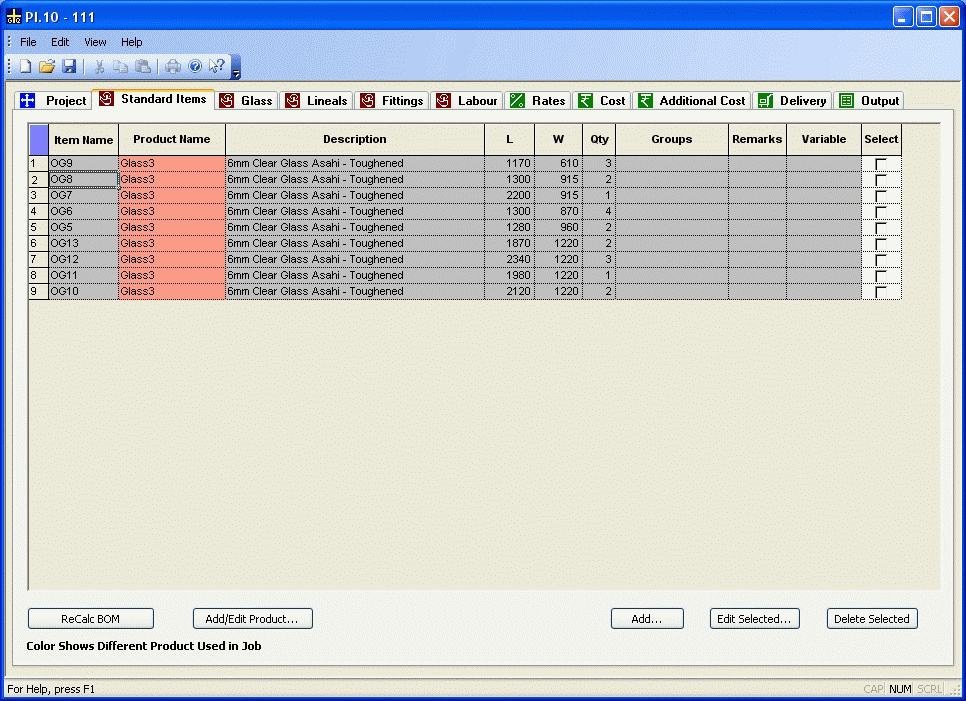
The Standard Items can be used to quickly input large amount of data. Generally, a project has a few glass items with many sizes. The processes on these items are few and common. The user can benefit from the RDE module (Rapid Data Entry) module to quickly enter data.
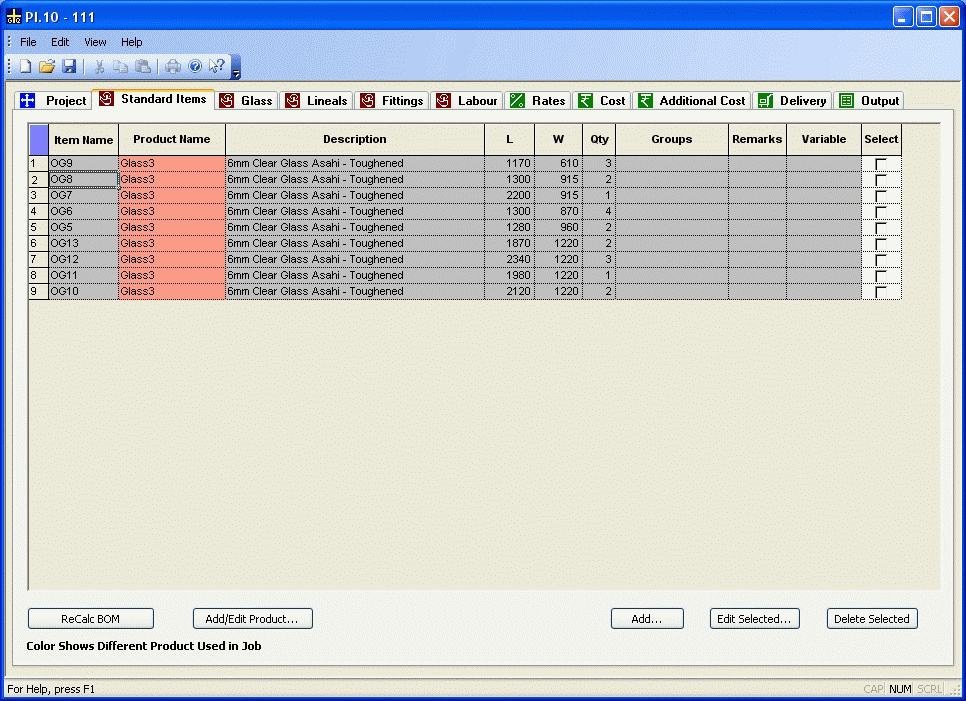
Standard Item Details
| Item Name | Each item should have a unique name and should not be duplicate. |
| Product Name | The name of the product. This could be a physical product like a DGU, a Window. It could also be 12mm Clear Glass with polish. |
| Description | The description of the product. |
| L (Length) | Here you can specify the required length of the glass item. |
| W (Width) | Here you can specify the required width of the glass item. |
| Qty | Required Quantity of the item. |
| Group | The Group for which the Order item belongs. |
| Remarks | Add additional information for order item. |
| Variables | There are values attached to parameters used in the product. A list of these values is displayed in this column. No changes is possible in this column. |
| Select | Click on this if you wish to edit / delete the order item, |
Available Options
Add: Add multiple sizes of the product in one shot. The dialog below gets opened.
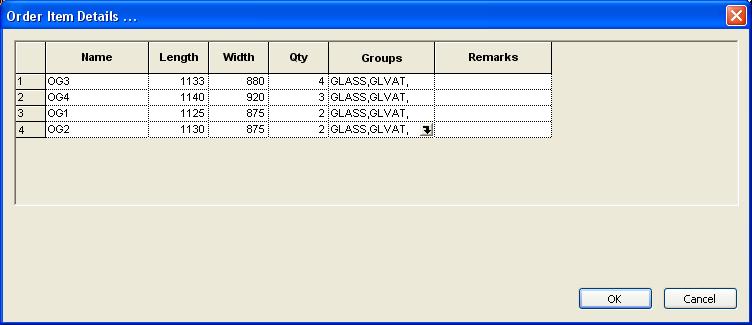
| Name | Each item should have a unique name and should not be duplicate. |
| L (Length) | Length of the Glass item |
| W (Width) | Width of the Glass item |
| Qty | Quantity of the order item. |
| Groups | Set the groups to which the order item belongs. |
| Remarks | Remarks, if any, of the order item. |
Edit Selected: Edit the selected order item line.
Delete Selected: Delete the selected order item line.
ReCalc BOM: After changing the parameters or the definition of a product, it is mandatory to click this button. This recalculates the dimensions and the composition of the product.
Add/Edit Product: Click this to add or edit a new product. The dialog below gets opened.

User can edit the product by clicking Edit button. For more information Click Here.
Delete Selected: Delete the selected product.
New...: User can add new product by clicking this button. The dialog below gets opened.

New Product Name: The Name of product.
Copy from Project: Select this to copy product from other projects.
Select Product to copy data from: Select product to copy.