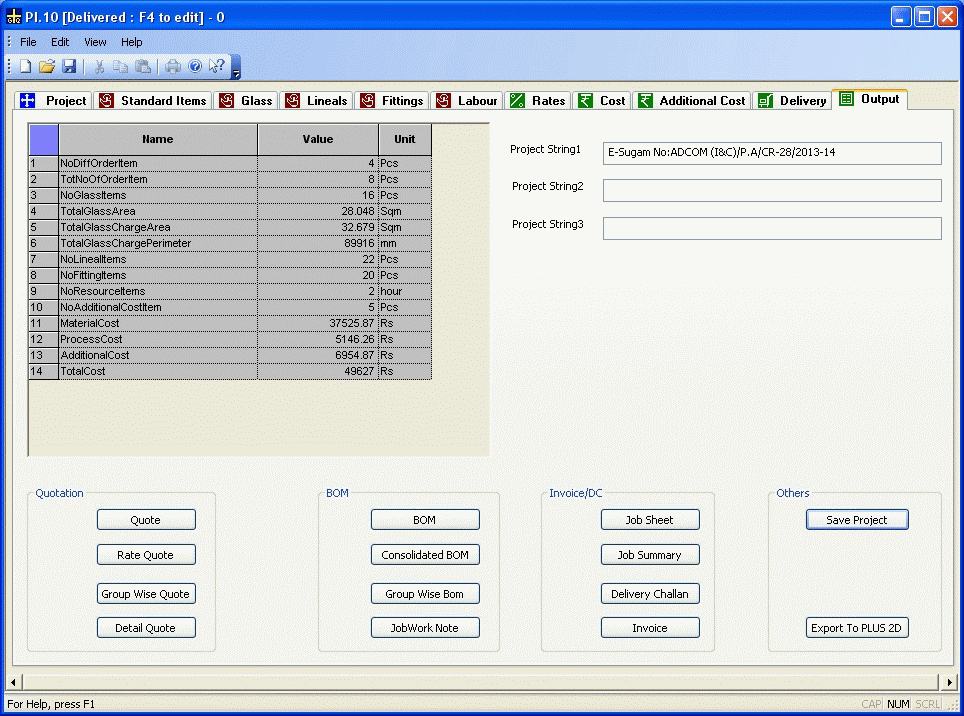
The Output page has options to print the documents for the project like Quote, Rate Quote, Job Sheet, BOM reports, Delivery Challan, Invoice and to save the project.
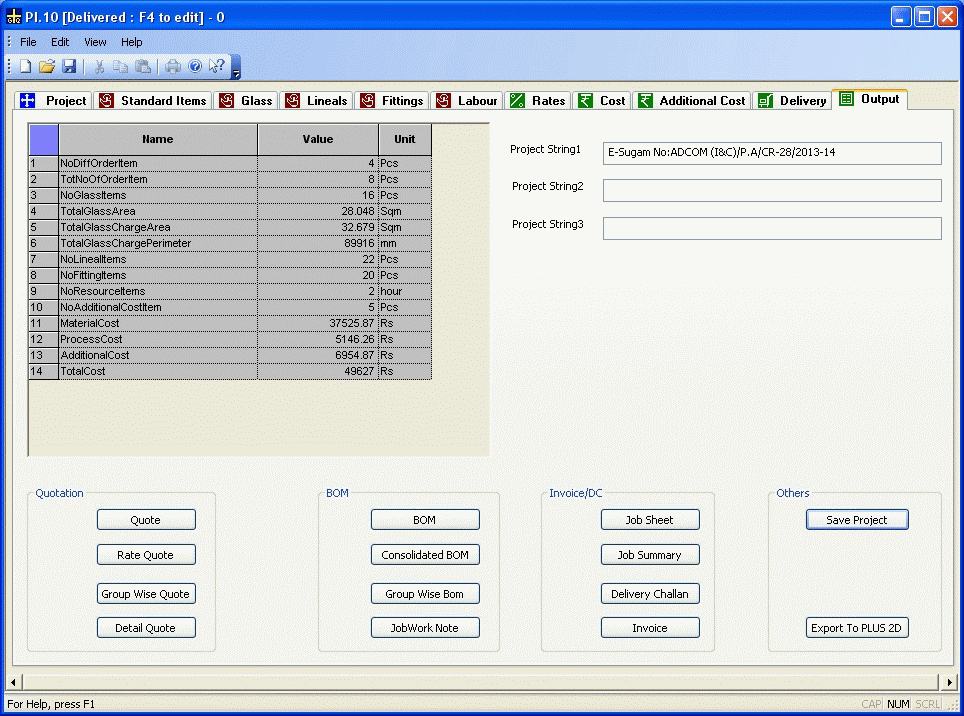
Output Details
A table containing the summary of items in project is visible. This is Quantitative as well as for Cost.
Available Options
| Quote |
This will prepare a quote for the project, which can be printed or saved in PDF,
RTF or Excel formats. NOTE:By pressing Alt key and Quote button the Charged Length and Charged Width will be displayed for each glass piece in the Quotation. |
| Rate Quote | This will generate the rate quote for the project. |
| Group Wise Quote | This will generate the quote as per groups selected. |
| Detail Quote |
This will generate a detailed Quote containing Glass and the Process to be done
on them. NOTE:By pressing Alt key and Detail Quote button, the select group dialog box will open, after selecting group press the Alt key and OK buttton, Charged Length and Charged Width will be displayed for each glass piece in Detail Quotation report. |
| BOM | Click this to generate BOM (detailed Bill of Materials - all the Glass, Lineal, Fitting and Resource items in the project). |
| Consolidated BOM | Click this to generate Consolidated BOM (This is a consolidation of all similar material items). |
| Group Wise BOM | This will generate the BOM as per groups selected. |
| Job Work Note | The Job Work note is generated for selected contractor. |
| Job Sheet | The Job Sheet is generated by clicking this button. |
| Job Summary | The Job Summary is generated by clicking this button. |
| Delivery Challan | A delivery challan is generated on clicking this. |
| Invoice |
An invoice is generated on selecting this option.
User can change invoice number.(For detail Click Here!) NOTE:Press Alt and Invoice button, a small window will open, in which user can change Invoice Number, then press Alt key and OK button, the Charged Length and Charged Width will be displayed for each glass piece in Invoice. |
| Save Project | This saves the changes made to the project. |
| Export To PLUS 2D | Exports data required for PLUS 2D to optimize.(Optional Module) |
| Project String 1 |
User can add extra information which is displayed in Tax Invoice. e.g.: For Karnataka users, if they want to display E-Sugam number in Tax Invoices, add it in Project String1. |
| Project String 2 | To add extra information in Tax Invoice. |
| Project String 3 | To add extra information in Tax Invoice. |