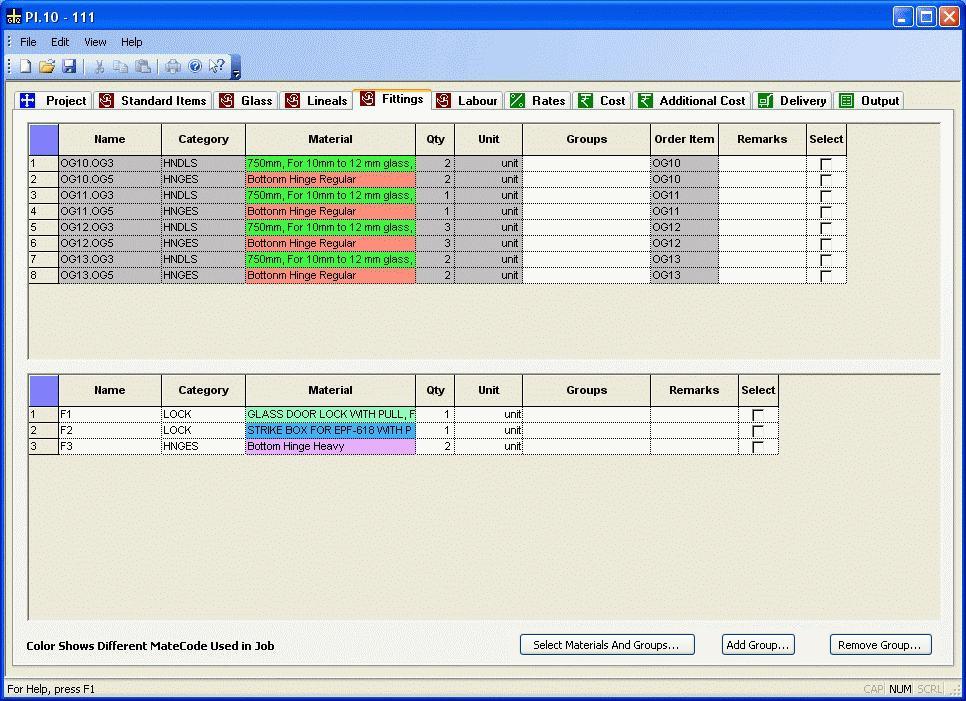
The Fittings page is used to input fitting items details. As is the case with Glass and Lineal items, the this screen is also divided into two sections - one on top contains the fitting items which are defined in the products, while the bottom section will have additional fitting items.
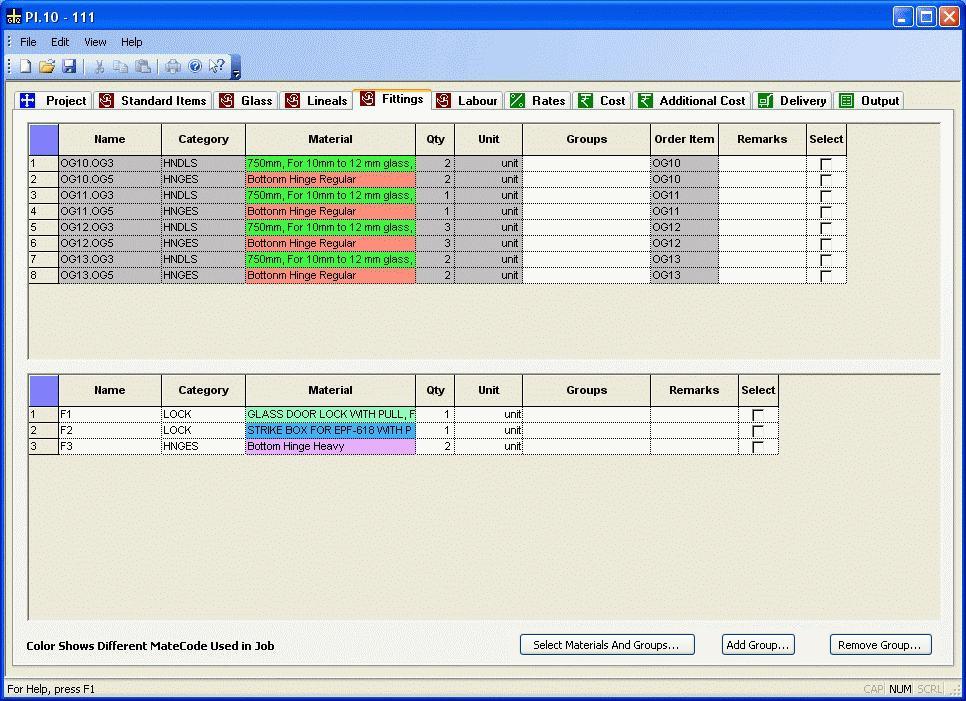
Fitting Item Details
| Name | Each item should have a unique name and should not be duplicate. |
| Category | Select the category of the fitting that is to be added. This can be selected from a list by clicking on the arrow on the right. |
| Material | The user can select the fitting item that is required from a list that contains only fittings that belong to the category selected in the previous column. |
| Qty | Specify the required quantity. |
| Units | Select the unit of measure from the drop-down list. |
| Select Material And Groups... | User can mark all the Fitting items under any group.. For more information Click Here. |
| Add Group... | The user can assign the item to user defined groups by selecting from the list of groups. |
| Remarks | Add additional information for fitting. |