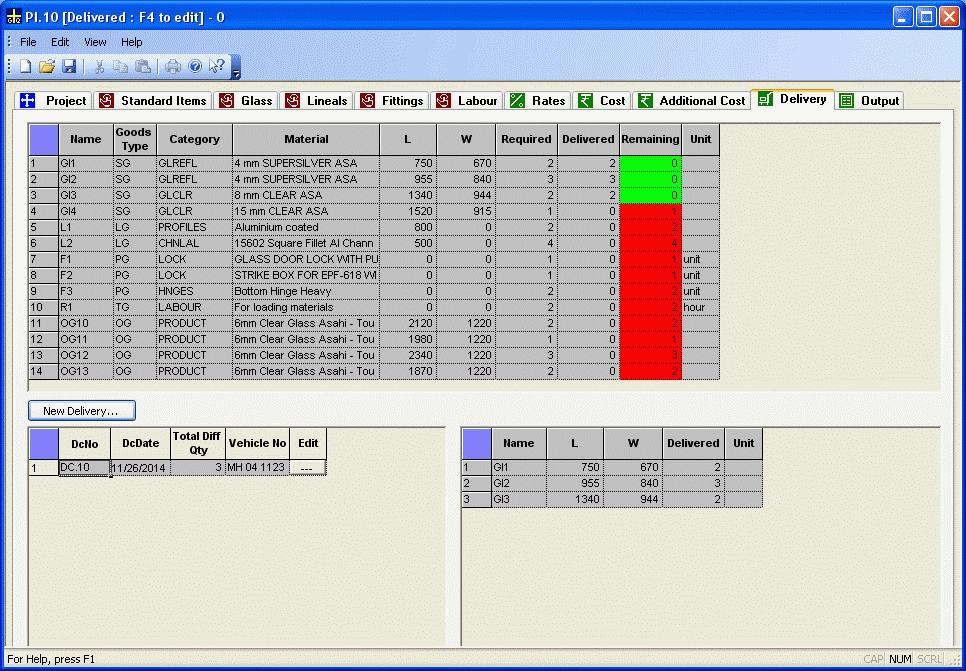
The Delivery page is used to select items to be delivered. PLUS Glass Quote allows multiple deliveries in a single project. An item may also be partly delivered. The screen is divided into three sections.
Top - This contains a list of order items, glass items, hardware or fitting items to be delivered.
Bottom Left - This contains a list of 1 or many deliveries made for the project
Bottom Right - This contains a list of items delivered in each delivery.
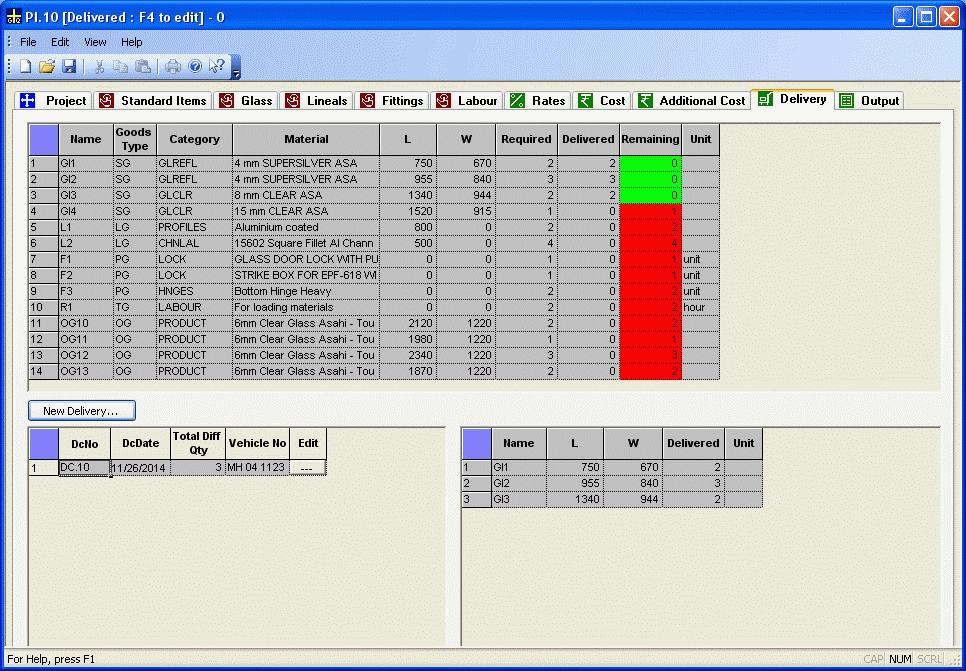
Delivery Details
| Name | Each item should have a unique name and should not be duplicate. |
| Goods Type | This shows the type of the item: SC - Sheet / Glass items PG - Hardware / Fitting items LG - Lineal (1D) items |
| Category | The category of the material. |
| Material | The Material code for the item. |
| L (Length) | Length of the item (in case of Glass and Lineal items). |
| W (Width) | Width of the item (in case of Glass items). |
| Required | The quantity required by the customer. |
| Delivered | The quantity already delivered. |
| Remaining | The balance quantity of items to be delivered. |
| Units | Unit of measure for the item. |
| New Delivery | Prepare a new delivery. This generates a delivery note / challan. |
| DC No | The Delivery Note / Challan number. |
| DC Date | The date of the delivery. |
| Total Diff Qty | The sum total of quantity of different items delivered under this challan. |
| Vehicle No. | The registration number of the vehicle used for delivery. |
| Edit | Allows the user to make changes to any delivery. |
| Name | The name of the item which was delivered. |
| L | Length of the item (in case of Glass and Lineal items). |
| W | Width of the item (in case of Glass items). |
| Delivered | The quantity of item delivered under the challan. |
| Unit | Unit of measure for the item. |
New Delivery
This makes the preparation of Delivery Challan possible. The window that is seen is shown below:

| Vehicle No. | The registration number of the vehicle used for delivery. |
| DC Date | The date of the delivery challan. |
| Select All Items from Groups | Clicking this will open a new window, which will allow user to select all items in a Group for delivery. |
| Name | Each item should have a unique name and should not be duplicate. |
| Material | The Material code for the item. |
| L (Length) | Length of the item (in case of Glass and Lineal items). |
| W (Width) | Width of the item (in case of Glass items). |
| Delivered | The quantity already delivered. |
| Qty in DC | The balance quantity of items to be delivered. |
| Unit | Unit for item of delivery. |
| Groups | Default and user-defined groups. |
| Barcode Scan | User can scan with Barcode scanner into this field from the labels generated for glass items. After scanning the the Parts label barcode the Dispatched Qty for this glass increses automatically. User can manually enter the dispatched quantity. |