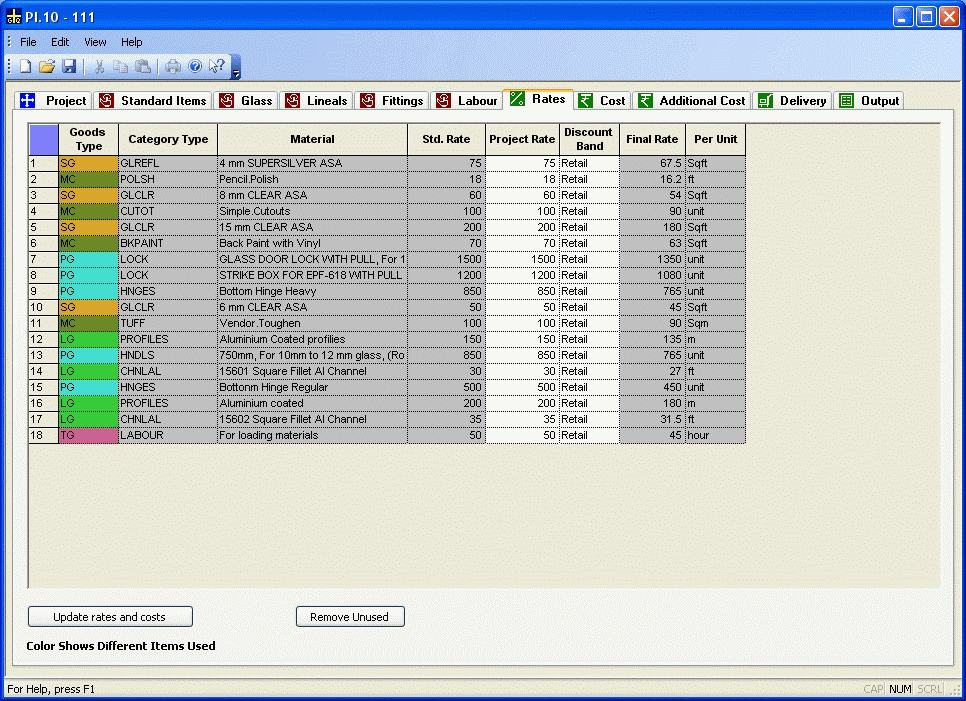
Here the user can view and set the rates for the materials, processes, resources used in the project. The User can specify the rate for the project as well as change the discount band to offer a different rate. The Final rate is applicable for the project. Only the columns which are not grey in color can be modified.
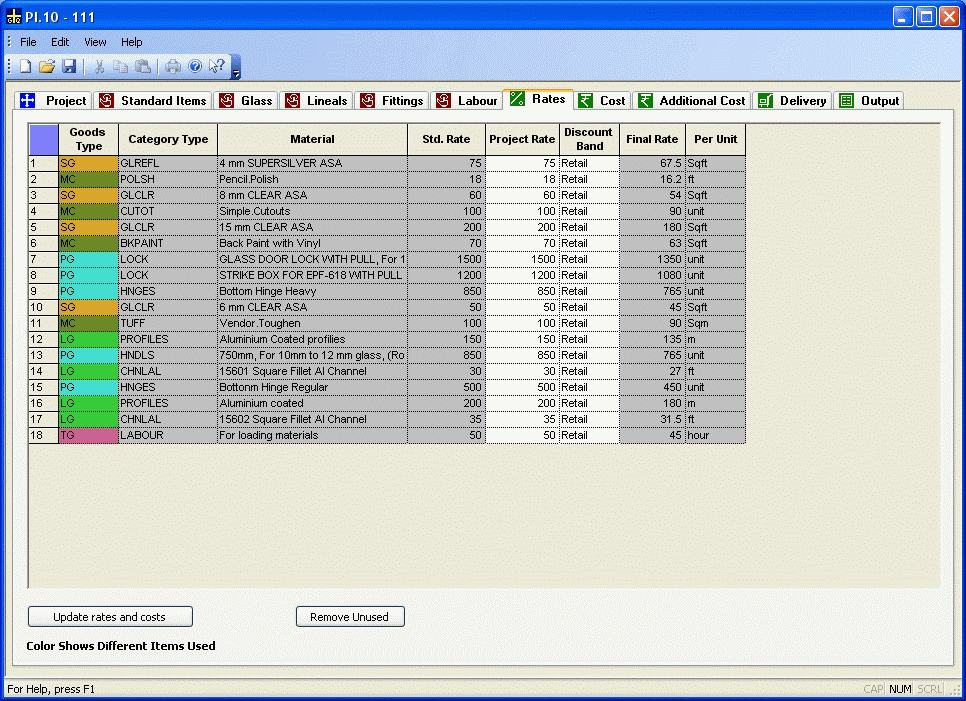
Rate Details
| Category | The category code for the material or the resource for which the rate is displayed. |
| Material | Shows the material for which the rate is displayed. |
| Std. Rate | This show the standard or the default material rate specified in database. |
| Per Unit | The unit for rate. |
| Project Rate | The User can set the rate specific to this project. |
| Discount Band | The User can set the discount band to further modify the rate for this customer for this project. By default, the discount band set for the customer appears by default |
| Final Rate | This is calculated as the discount percentage for the band applied to the project rate. For example, for Bevel, given a project rate of 30 per feet and discount band - Retail corresponding to a discount of 10%, the Final rate is 30 - 3 = 27. |
| Min Billable Qty | The minimum quantity that will be billed. Cost is calculated as maximum of minimum billable qty or charged qty |
| Update Rates & Cost | This option will update the rates and also recalculate the costs for all the project items. After changing the rates, it is a good practice to click this option so that the cost is recalculated. |
| Remove Unused | This option helps to remove all the items that are added but not used in current project. Unused rate lines will be shown in light blue color. |