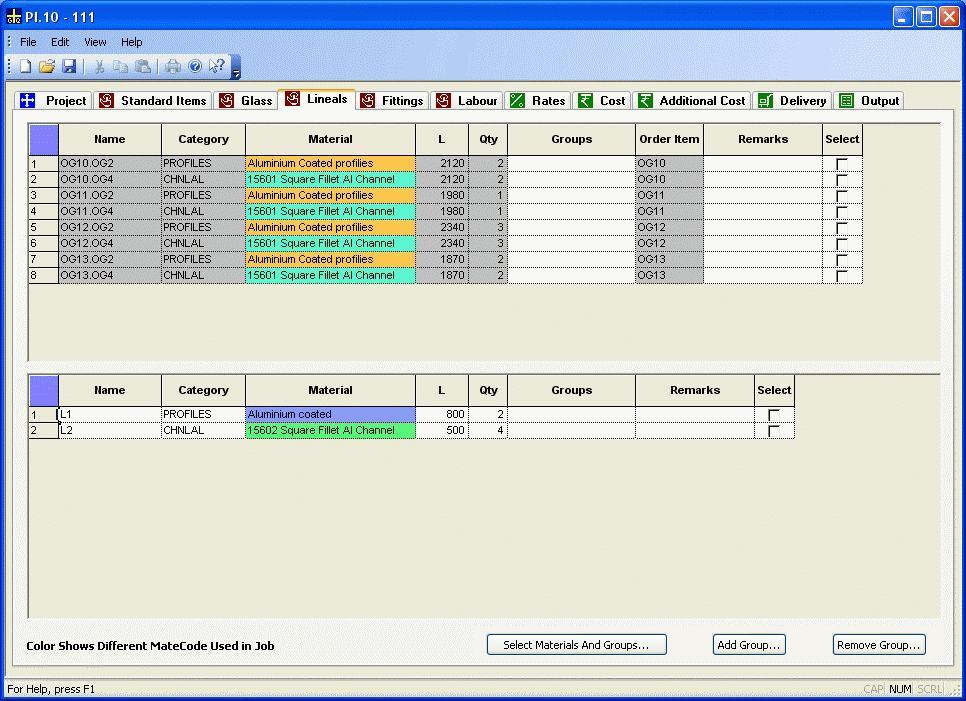
The Lineal page is used to input lineal (1D) items details. There are two sections - Top section will contain lineal items which are defined in the product, while additional lineal items can be added in the bottom section.
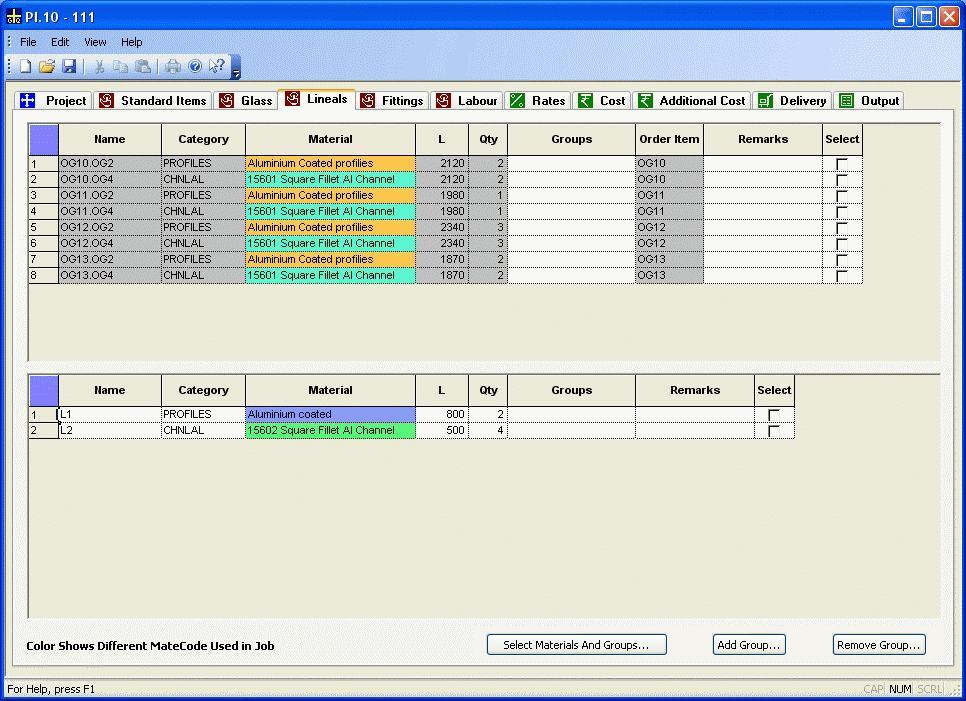
Lineal Item Details
| Name | Each item should have a unique name and should not be duplicate. |
| Category | The category to which the lineal item to be selected belongs to. This can be selected from a list by clicking on the arrow on the right in the column. This reduces the choice items to select from. |
| Material | The lineal item can be selected from the list of items that drops down on clicking the arrow on the right. This choice is limited to the items for the category selected in the previous column. |
| L (Length) | Length of the lineal item is to be entered here. |
| Qty | The quantity required of the item is to be entered here. Note that the Unit of measure will the what has been selected on the Project page. |
| Select Material And Groups... | User can mark all the Lineal items under any group.. For more information Click Here. |
| Add Group... | User can specify the User defined groups to which this item needs to be assigned to. |
| Remarks | Additional information for the lineal item can be entered here. |