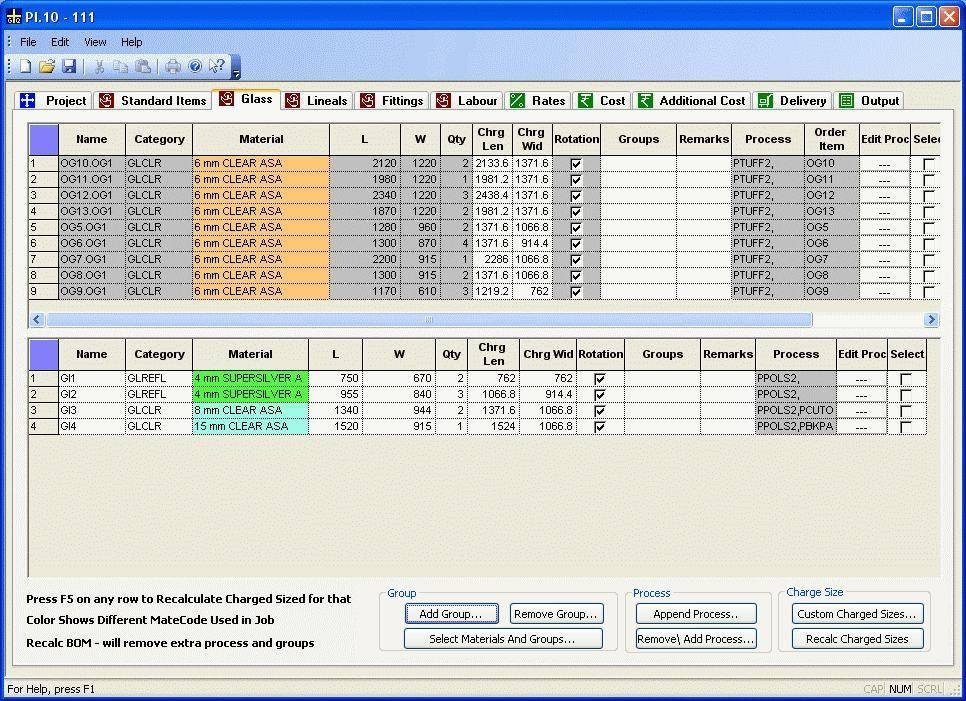
The Glass page is used to input additional glass items details. This is divided into 2 sections. The top section contains Glass items which are the part of a standard product. Additional processes for these glass items can be added and additional group can be assigned. In the the bottom section, additional glass items can be added along with the process being done on them.
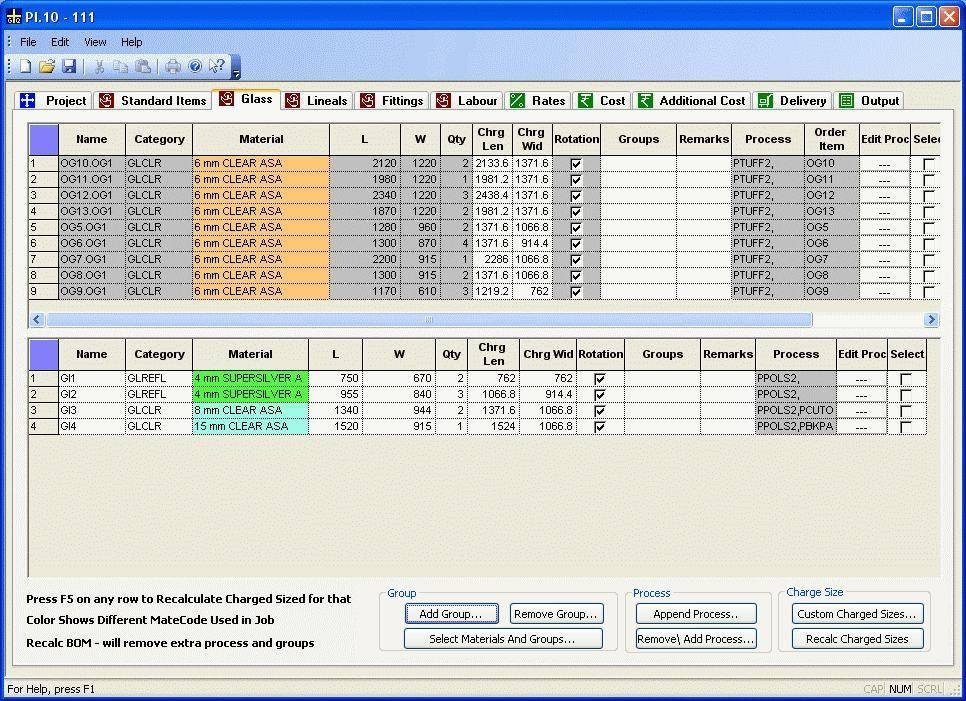
Glass Item Details
| Name | Each item should have a unique name and should not be duplicate. |
| Category | The category to which the glass item belongs can be selected from a list. |
| Material | Select material code from the choice list depending on what Category has been selected. |
| L (Length) | Here you can specify the required length of the glass item. |
| W (Width) | Here you can specify the required width of the glass item. |
| Qty | Required Quantity of the glass item. |
| Chrg Len (Charged Length) | The charged length is automatically calculated on clicking the Recalc charge sizes button. You can change the Charged Length manually if required. |
| Chrg Wid (Charged Width) | The charged width is automatically calculated on clicking the Recalc charge sizes button. You can change the Charged Width manually if required. |
| Rotation | Rotation property of the Glass. It can be used if there is any cut restriction based on grain orientation. Is useful during the optimization of glass. |
| Groups | The User can specify the groups to which the glass item can be added to. |
| Remarks | Add additional information for glass. |
| Edit Proc | This option is used to set processes for given glass item. (For detail Click Here!) |
| Add Group | The User can add the selected glass items in a specified group.(For detail Click Here!) |
| Remove Group | The User can remove the glass items from a specified group(For detail Click Here!) |
| Select Materials and Groups | User can mark all the glass items or processes under any group. e.g. While Calculating excise duty user can Select all glasses under the Excise group and add the processes like Toughning or Laminationg on the selescted Glass items. For more information Click Here. |
| Append Process | Click this button to add process on selected glass items. (For detail Click Here!) |
| Add/Remove Process | Click this button to remove all existing process on selected glass items and add new processes. (For detail Click Here!) |
| Custom Charge Size | User can specify charge size for selected glasses. (For detail Click Here!) |
| Recalc Charged Sizes | Clicking this button results in the Charged Sizes being
calculated again. There is another option to calculate charge sizes automatically for a single glass piece. For that select any cell in a row, in which glass pieces information is added, and press F5 button. Charge sizes - length and width will be automatically calculated for glass piece present in row. |