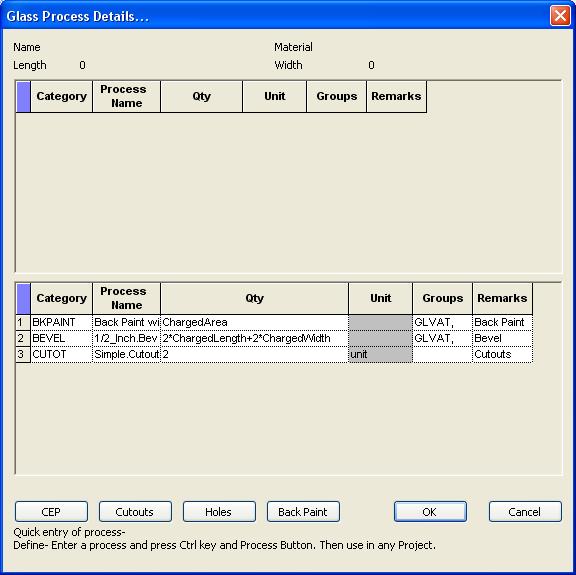
In Glass Quote you can remove \ add processes for selected glass piece. For that you need to select all Glasses for which we have to remove \ add process. A dialog as shown below will open.
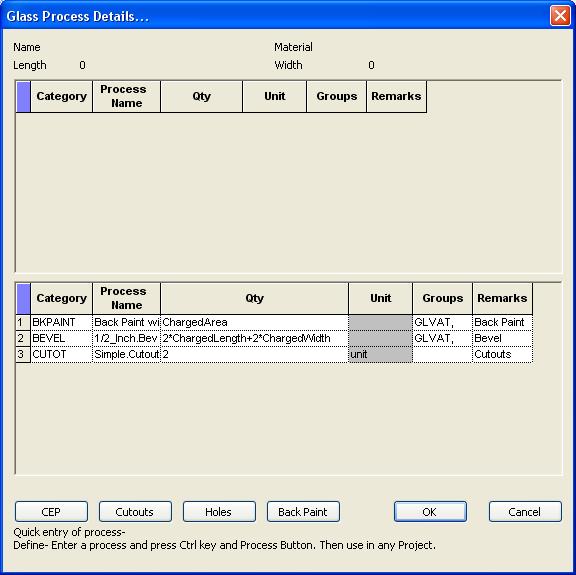
The User can add Processes to the glass items using this. There are two sections, the one on top will contain details of process, which are inherited from the Standard Item. You can also modify the processes added.
Quick entry of process: There are 4 buttons for quick entry of process. By default, these are CEP, Cutouts, Holes, BackPaint. User can assign a process to a button by selecting a process in the grid above and pressing Ctrl key and clicking on that button.
Glass Process Details
| Category | Select the category to which the process belongs from a list. |
| Process Name | Select the process form the list of process in that category. |
| Qty | The quantity for the process is to be entered here. The User can specify the formula either by clicking on 'Std Qty' or 'Expression'. Std Qty option allows you to select standard values like Perimeter, One Length, One Width, etc. while Expression allows you to set any Expression. The formula tells how to calculate the value of the process for costing. |
| Unit | In case of user defined formula, the units can also be specified from a list. |
| Groups | The User-defined groups to which the process needs to be assigned can be added by selecting from the list that drops down on clcking the arrow on the right. |
| Remarks | Additional information for the process can be entered |