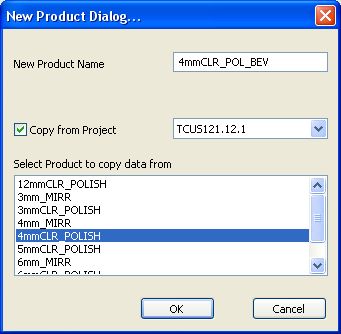
This allows the user to Add or edit products.
This is activated on clicking the New button in the edit product window. (See below).
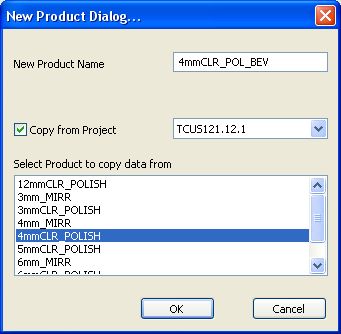
New Product Details
| Name | The name of the product. This can be a combination of upto 12-14 letters and numbers |
| Copy from Project | The new product can be a copy of an existing product. Click this to choose a project from a list on the right. |
| Select Product | From this list, select the product that needs to be copied. The definition can then be modified using the Edit option. |
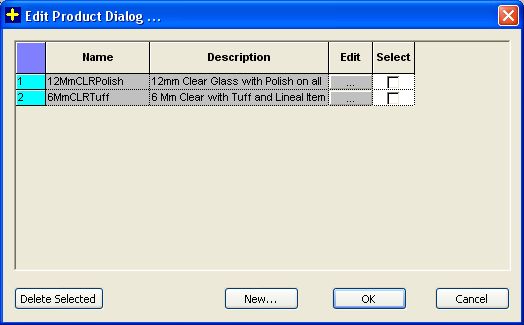
View Product Details
| Name | This contains the name of the product. Not editable. |
| Descrkiption | The description of the product. |
| Edit | Clicking this will open a new window where the user can modify the sizes and the components of the product. |
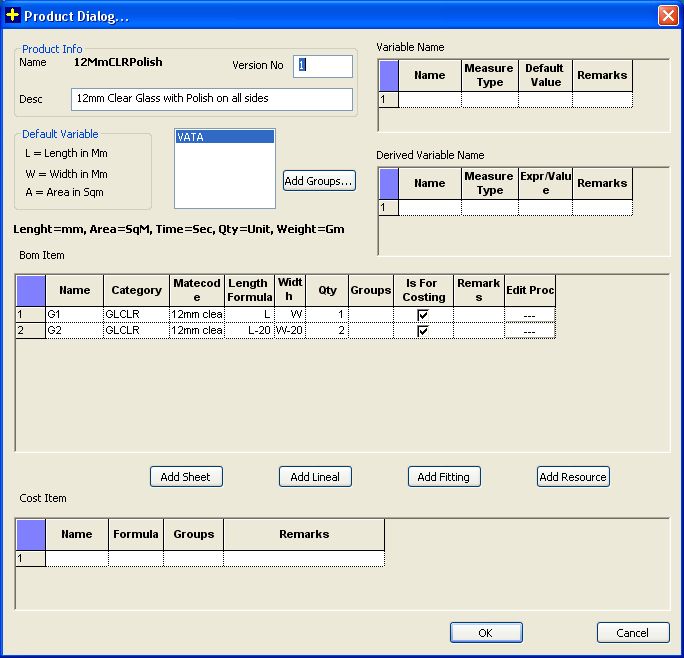
Edit Product Details
| Name | Name of the product - cannot be modified. This is entered when add a new product. |
| Version No. | The version number of the product. Needs to be incremented every time the definition of the product is changed. |
| Description | The brief desctiption of the product. |
| Add groups | Click this to add Groups to the product. |
| Default Variables |
Few default variables are predefined which can be used in the product. These
are: L - Length W - Width A - Area |
| Add Sheet | Click this to include glass items in the product. |
| Add Lineal | To add Lineal (1D) items in the product, click this. |
| Add Fitting | Fitting items can be added on clicking this. |
| Add Resources | Labor resources can be included in the project, typically, the labour for installation, etc. |
Variable Name & Derived Variable Name tables
These tables contain information about variables that would be used in the product while defining it. These actual values for these variables would have to be input when the product is selected in the project.
| Name | The name of the variable that will be used in defining the product. |
| Measure type | Select from the list available on clicking the arrow on the right in the column. |
| Default value | Enter the value that this variable will generally have. |
| Remarks | Additional information about the variable |