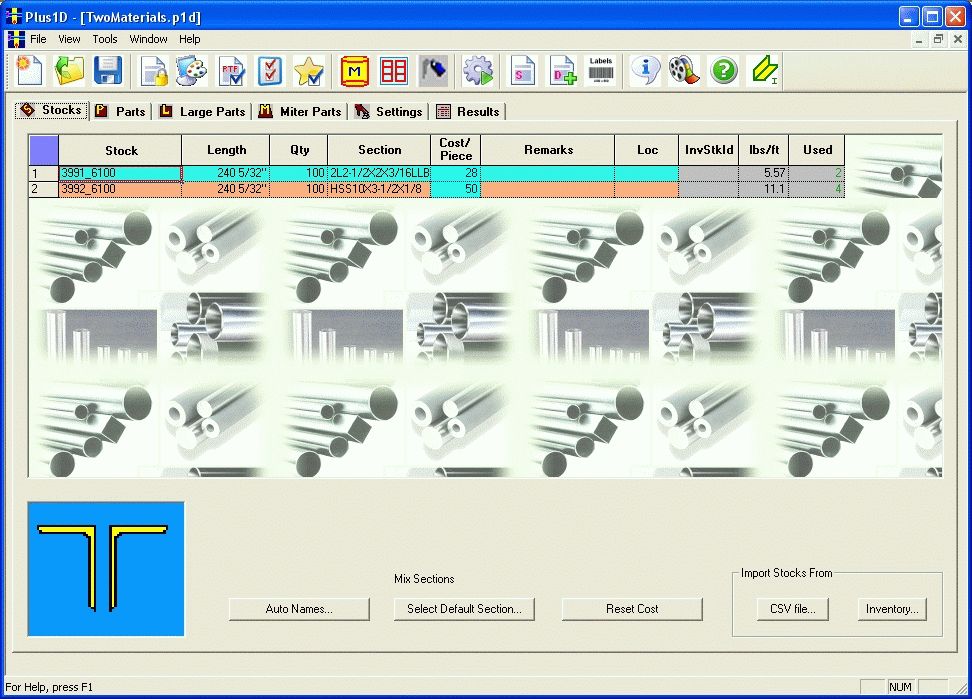
PLUS 1D consists of a very simple wizard like user interface. Proceed from the left to the right, along the Stock, Parts, Settings, and at the click of a button, the results are available in the results page.
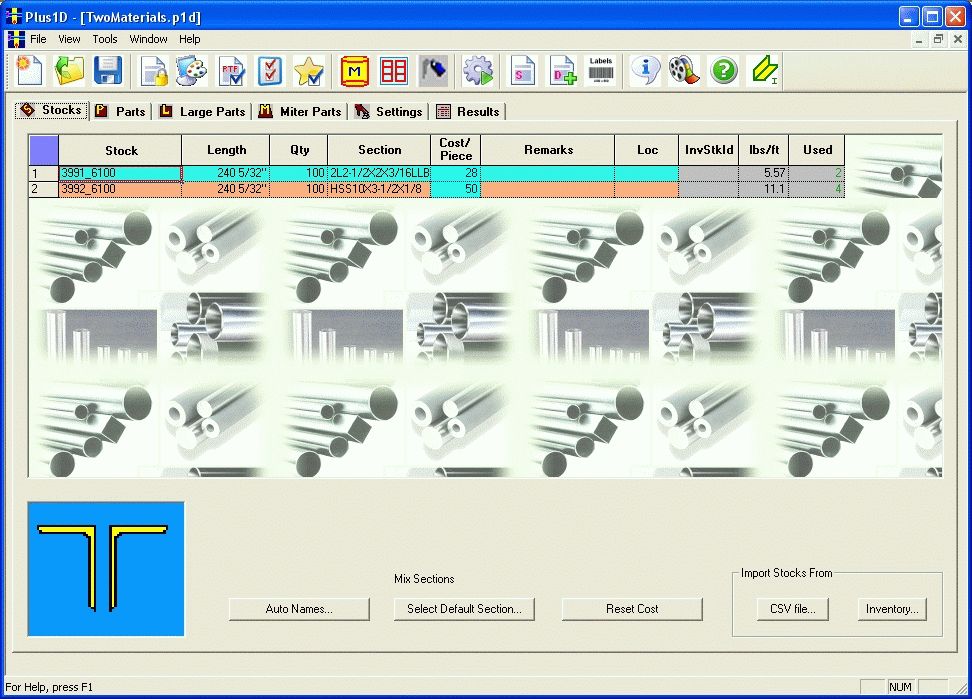
Stock Page : Enter the information about the available stocks, their material, lengths, quantities, and other remarks. You can import the stock data from spreadsheets, through simple clipboard copy paste, or via CSV file import.
Part Page : Input the parts required, their quantities, and other details. Import part data facility is also available.
Large Parts Page : To input the large parts (Parts having length bigger than Stock length). It is Optional module in PLUS 1D
Miter Parts Page: To input miter parts(Parts having inclined edges.) It is Optional module in PLUS 1D.
Settings Page : Specify optimization settings on this page.
Result Page : On optimization the results are shown in a Tabular form on this page.