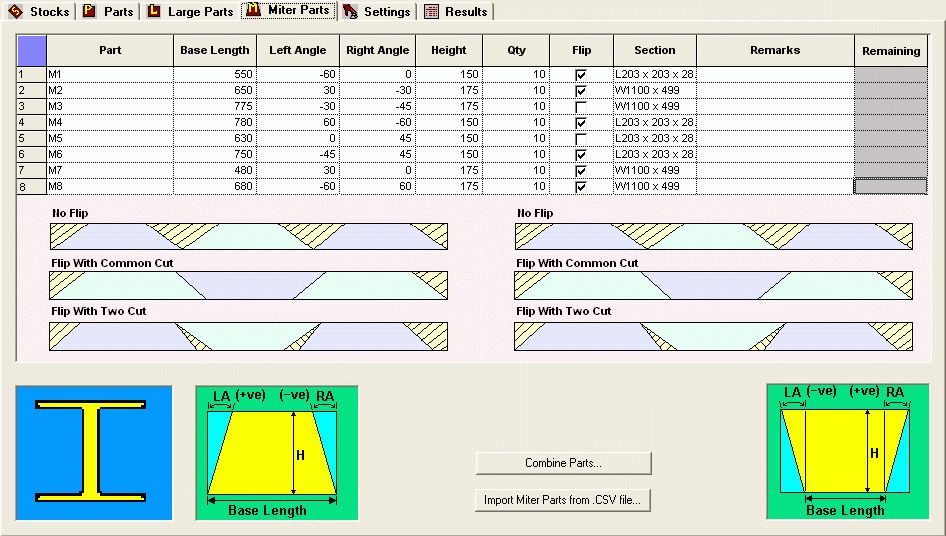
The Miter part page contains a table where you can input the information of the parts that needs to nest. Miter parts are basically trapezoidal in shape or having inclined cut one or both side.
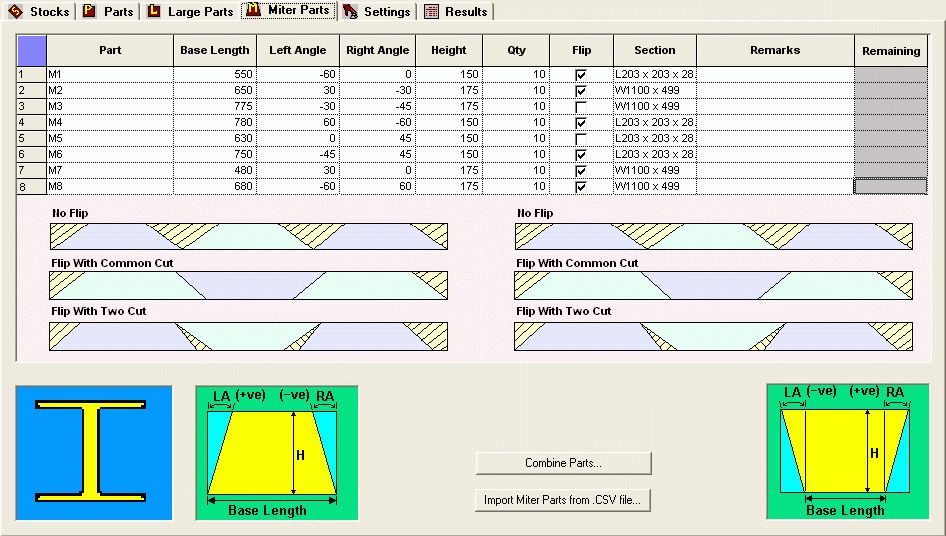
| Part | Enter a unique part name for each part. |
| Base Length | Length of the part. You can select the units using the Units dialog. |
| Left Angle | It is cut angle at the left side of part, measured from the vertical axis. It may be positive ( / ), negative( \ ) or zero. |
| Right Angle | It is cut angle at the right side of part, measured from the vertical axis. It may be positive ( / ), negative( \ ) or zero. |
| Height | Height of that part. If you are working with single material keep the value of height same in all rows.And while multiple material, for same material height must be same. |
| Qty | Required quantity of part. Has to be zero or greater. |
| Section | Specify the material or section type of each stock. Parts of the same material are matched and nested together on appropriate stock. See options dialog. |
| Flip | Indicates while nesting whether part can be flipped or not. |
| Remarks | Additional information about the part. |
| Remaining | It indicates the remaining quantity, if any, of the part after optimization. Even if one of the split piece is not nested, the part as a whole will be marked as remaining. |
| Combine Parts | This buttons combines the parts with same length, material and cut allowance. Combine similar parts. |
| Allows import of part information from text files. See CSV import. |