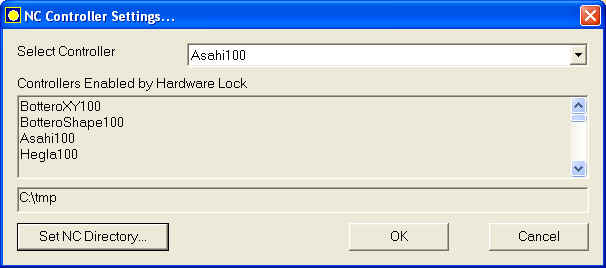
PLUS 2D supports a wide range of controllers. This is an Optional Add on module.
To Generate the NC codes first select your Machine or NC controller and set the NC directory where you want the files saved.
Selecting the NC controller and setting the NC directory.
Select the menu NC Links->NC Options...
You will see the following NC Controller Settings dialog...
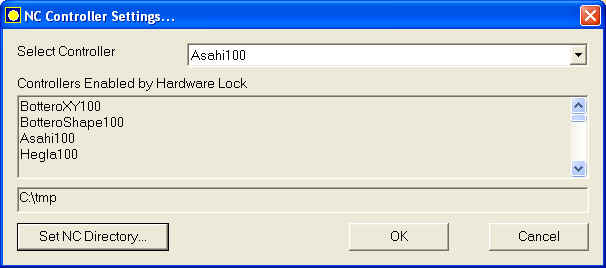
Select your controller from the drop down list. The list of controllers enabled in the Hardware lock are shown
Set the directory into which the NC files have to be saved.
Note: By default the controller enabled by Hardware Lock is selected and the NC directory is set to "C:" If the List shows NONE then NO controllers have been enabled in your lock and generation of NC codes is disabled.
Generating the NC code from PLUS 2D
Optimize the job
On the Details page, click on the controller CNC button. This will make the CNC file for the current layout.
To make the CNC codes for ALL the layouts, goto OUTPUT tab, and click on the controller CNC button.
PLUS 2D will write out the files into the directory set during NC Options.