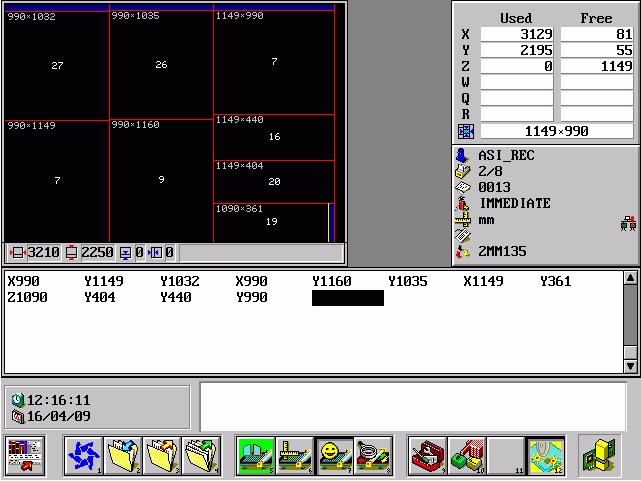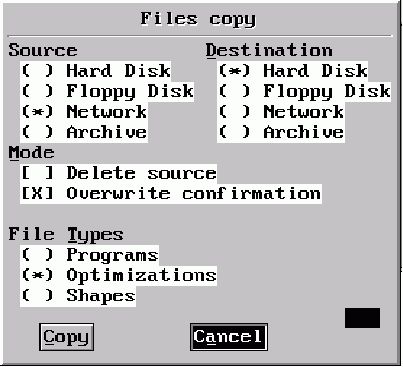
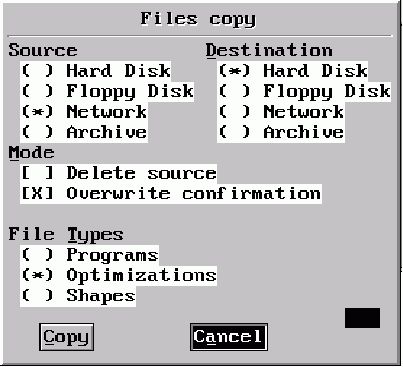
Copying of optimized file on BCMS can be done in two ways.
1. Using a Floppy disk - In this case transfer the folder containng .OPT files in floppy disk.
2. Via network - Copy the folder containng .OPT files on comman network.
Before that you have to set the required paths. For that press 'Alt' key. Then select 'Path' option from File menu and you will get the a dialog box. By filling that you can set desired path from which you want to copy the files just like - network path, Floppy drive etc.
Start the BCMS software.
To copy desired files press Ctrl + F2. A dialog will appear in that select the source from where you are copying .OPT files (Floppy disk or network).
Select the destination to where you want to copy the files.
Select the desired mode if you want to remove file from source and copy to
destination to make space free. and Overwrite confirmation option is provided to
overrite the files if same name files are already present in destination. It ask
to operator if it is enabled
Then select the type of files.For copying optimized files select 'Optimization' option and then press Copy button. Program option is provided for drawing a cutting diagram manually on BCMS.
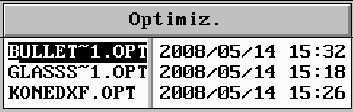
After copying optimization file, to load that press 'F4', you will get a dialog box select the desired file. You can also use arrow keys to go on desired file and after slecting that press 'Enter' key you will get the optimized layout on that screen.
If you want go on another layout then press 'Ctrl+B', a dialog box will appeared. Enter the layout no which you want to see as well as cut on machine
Also you can use 'Ctrl + PageUp' button to select previous layout or 'Ctrl + PageDown' button to select next layout
Overall View is as shown Below.