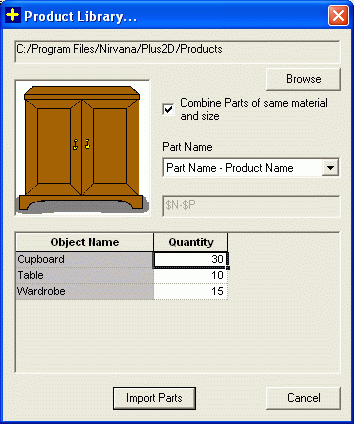
Import Parts from the Product library by clicking Insert Product... button in the Part page. The pop up dialog shows all the products that are available. For the listed products, user can enter the quantity. The Products with quantity greater than zero will be imported to part page. Click OK Button to add all the parts with quantity greater than zero to the Part and Shape Page Grid.
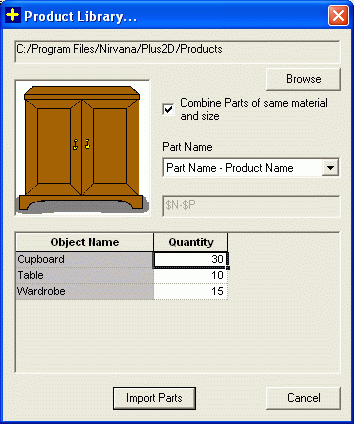
E.g.: If the user wants to manufacture 10 units of product say Table, then in the row with Product name Table enter 10 in the quantity column. Note that, When you take your mouse to the product name, the description of the product will be available as tool tip.
You can also select the way in which the imported parts will be named from the drop down menu Part Name. The part name will be 1-table, 2-table and so on... for the Naming used shown in above image.