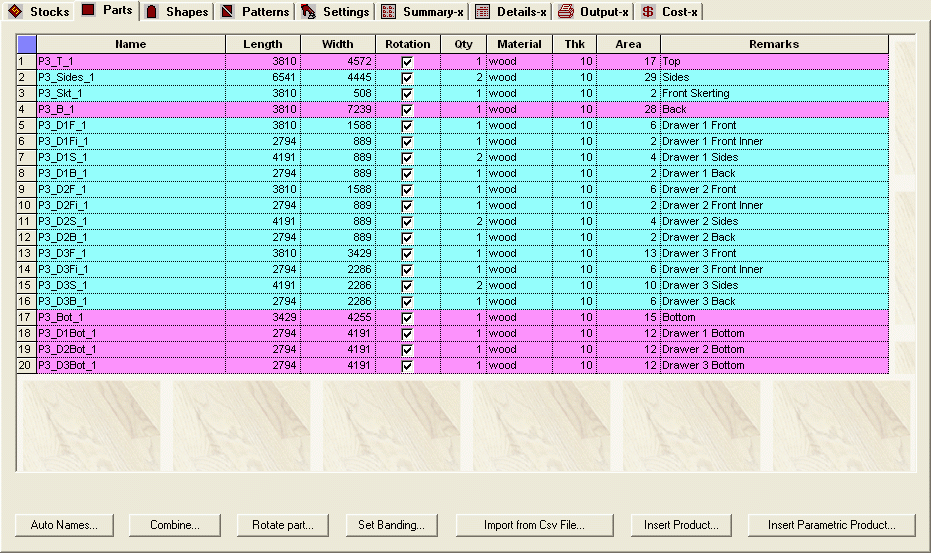
The product can have all types of part. To define new product, first input all the parts (Bill of Materials) that are required for unit quantity of the product. Then select Tools>Define Product menu for the Product Definition dialog.
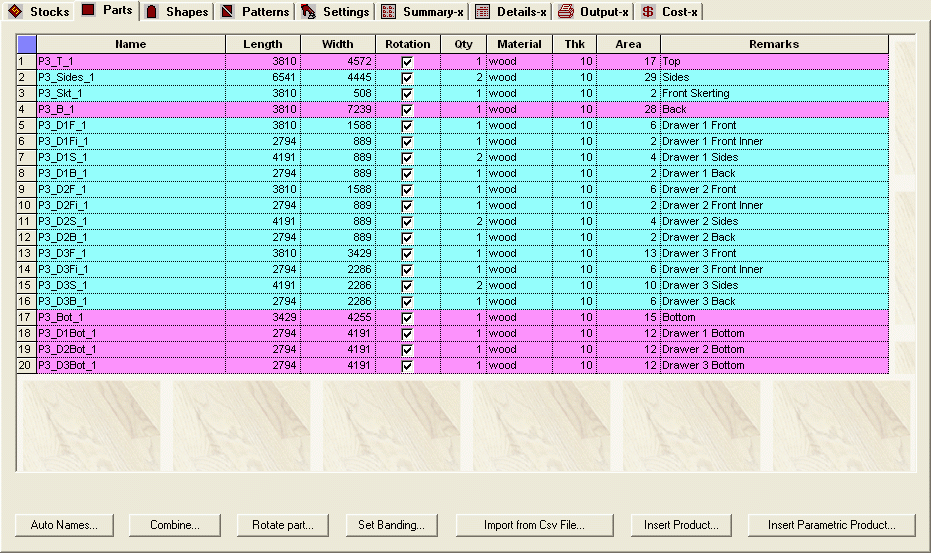
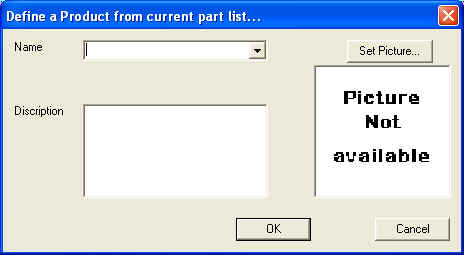
Name: Enter Name of the new product or select name of existing product from dropdown menu in Name box. If you select name of existing product the data of that product will be overwritten. The name of the product cannot be empty.
NOTE: Each product definition is saved as a file (of the same name) in the products directory, so the product cannot have the characters \, /, :, *, ?, ", <, >, | within the name.
Description: The product description.
Picture: You can associate a picture file of the product with the product definition. This picture also appears in the Import product dialog, to give you a visual feedback.
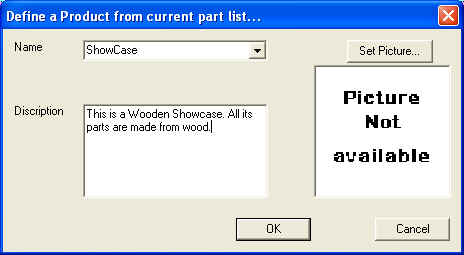
Note: If the product with same name exists, then the existing product data is replaced. Hence you can use this feature to also edit a product definition. Simply make 1 copy of the product, make the required changes, and save it under the same name.