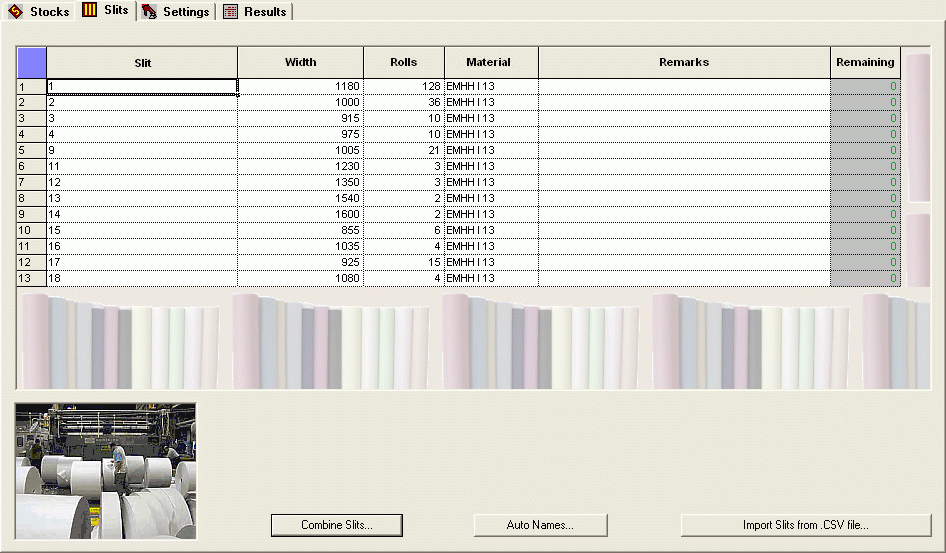
The slit page contains a table where you can input the information of the slit that you need to cut. Slits that do not fit in any stock are highlighted in Red. In this grid the column width of the columns can be adjusted.
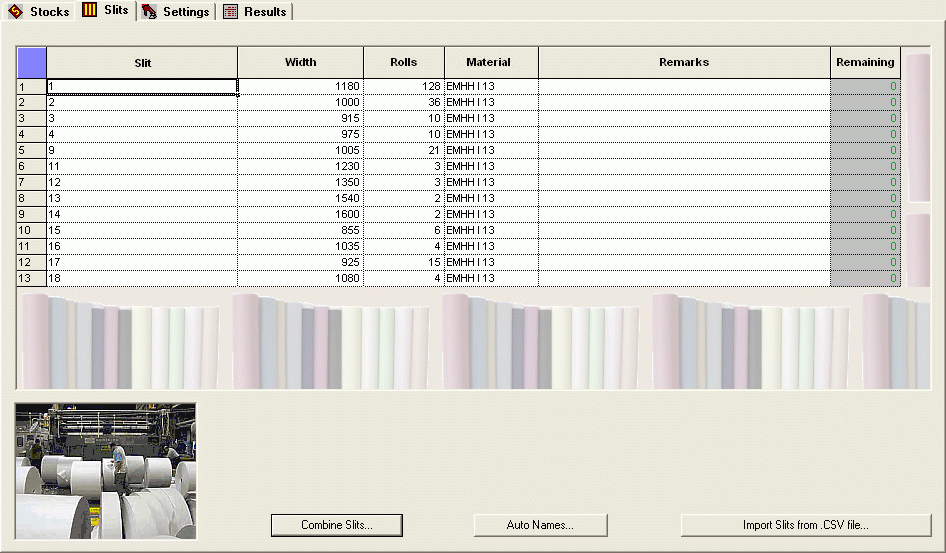
| Slit | Enter a unique slit name for each slit. |
| Width | Width of the slit. You can select the units using the Units dialog. |
| Rolls | Required rolls of slit. Has to be zero or greater. |
| material | Specify the material of each stock. Slits of the same material are matched and nested together on appropriate stock. See options dialog. |
| Remarks | Additional information about the slit. |
| Cut | The number of slits nested is displayed here, once the optimization is done. The incompletely nested slits are shown in red. |
| This buttons combines the slits with same width, material and cut allowance. Combine similar slits. | |
| This button will open the automatic name generation dialog. Using this the user can decide a criteria for automatic naming of the slits. See Auto Names. | |
| Allows import of slit information from text files. See CSV import. |