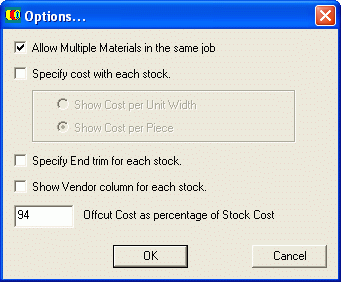
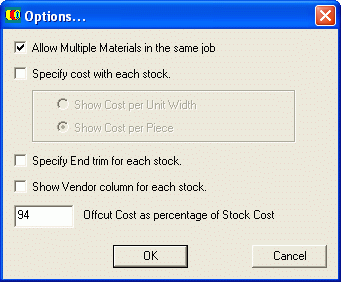
| Allow multiple materials in same job | Enabling this option adds another column in the Stocks and Slits table where you can specify the material for each slit and stock. During optimization each slit is matched and nested on stocks of appropriate material. |
| Specify cost with each stock | Enabling this adds another column in the Stock table, where you can specify the cost of the stock either in terms of cost per piece or cost per unit width. The option of selecting cost per piece or cost per piece is enabled only when this control is checked. |
| Show cost per piece | This option enables you to specify cost per piece of the stock. |
| Show cost per unit width | This option enables you to specify cost per unit width of the stock. |
| Specify End Trim for each stock | Enabling this allows user to specify how much width
has to be cut at both the sides of the stock. To allow for removing damaged ends.
Zero by default.
Note: This is considered as waste during Utilization % computation. |
| Show Vendor column | If you do not want vendor column in the stock page and in RTF report then uncheck this option. To see vendor column check the this option. |
| Offcut cost as percentage of stock cost | The cost of the Offcuts that are put back in the
inventory depends on their width and the cost of the original stock. To
give a preference for the use of offcuts, you can reduce their cost to the
value specified here. So if this value is 90%, and we are automatically
adding a 6m offcut (of a 12m stock that costs 100) then the cost of the
offcut will be set as = OffcutWidth*StockCost*OffcutPercentage/(StockWidth*100) = 6*100*90/(12*100) = 45 |