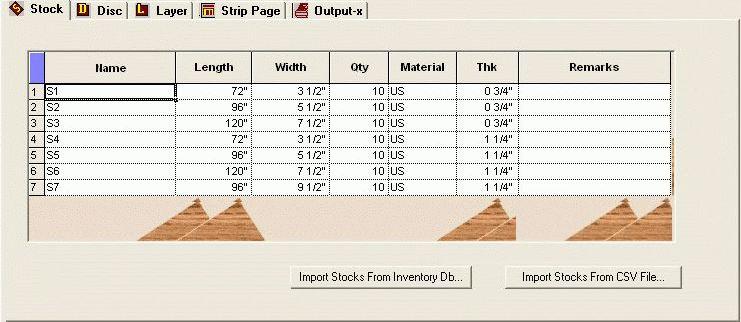
The stock page contains a table with the following columns, where you can specify information about the material available for optimization. You can specify any number of stock.
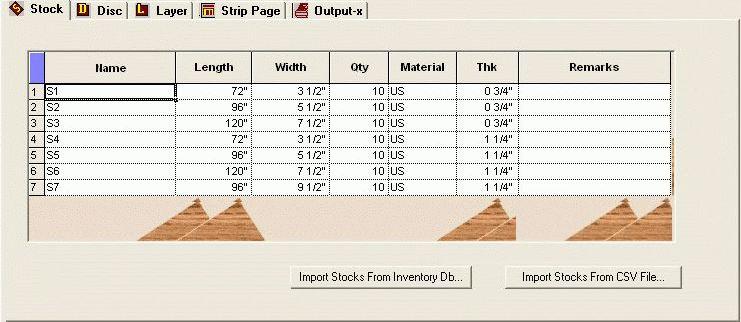
PLUS Reels : Stock Page
| Name | Enter a unique name for each stock. |
| Length | Length of the stock. You can select the units using the Units dialog. |
| Width | Width of the stock. |
| Qty | Available quantity of stock. Has to be zero or greater. |
| Thickness | Thickness of the stock. |
| Material | Material of the stocks. |
| Remarks | Additional information for stock. |