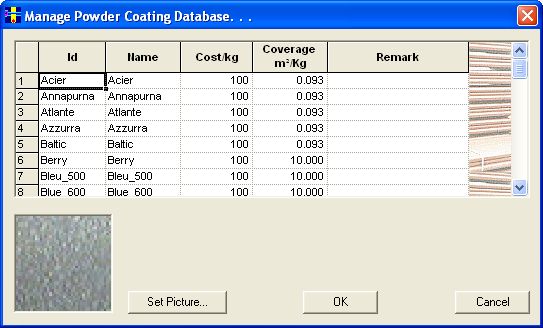
PLUS 1D maintains an powder coating database. The user can perform the following tasks with the Powder coating database.
Add Powder coating material: Just press tab in the last column of the last row, and a new entry will be automatically created. You can enter the data for a new Powder coating material.
Delete Powder coating material: just select the row, and press delete.
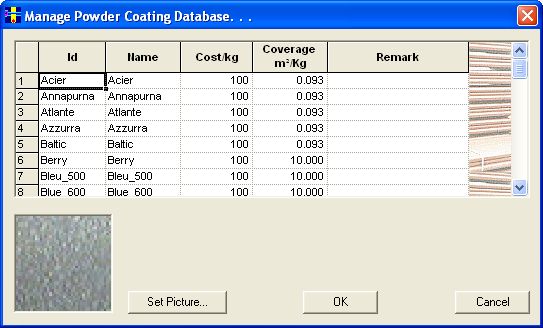
| Id | This id should be unique. |
| Name | It is a name of the Powder coating material. |
| Cost / Kg | It is a cost of the powder coating material per Kg. |
| Coverage | The coverage in sq. meters or sq. feet per kg of powder. |
| Remarks | For user notes |
|
|
set the picture for the selected powder coating material |
Note: If you do not want powder coating, the select Tool/Options menu.