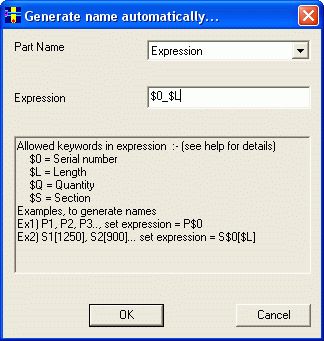
This feature allows the user to decide a criteria for naming his stocks and parts. The user might want to name his stocks or parts on the basis of their respective lengths, material, quantity, serial number, customer name or any combination of these parameters.
This can be done by clicking on the Auto Names button and selecting the appropriate expression in the dialog box.
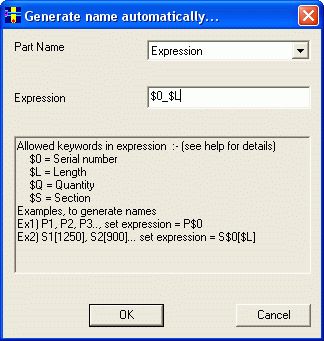
The user can select which parameter to be considered while naming by using the appropriate letters
| 0 (zero) | Serial number |
| N | Part Name (Only if part name already exist and you want to add suffix or prefix to it) |
| L | Length |
| Q | Quantity |
| S | Section |
The user has to type "$" before typing the appropriate alphabet.
Examples:
consider a stock with following details
| Serial No. | Length | Quantity | Material |
| 15 | 5000 | 56 | steel |
Expression: $N_$L_$Q Name: 15_5000_56
Expression: $N_$M_Job12 Name: 15_steel_Job12