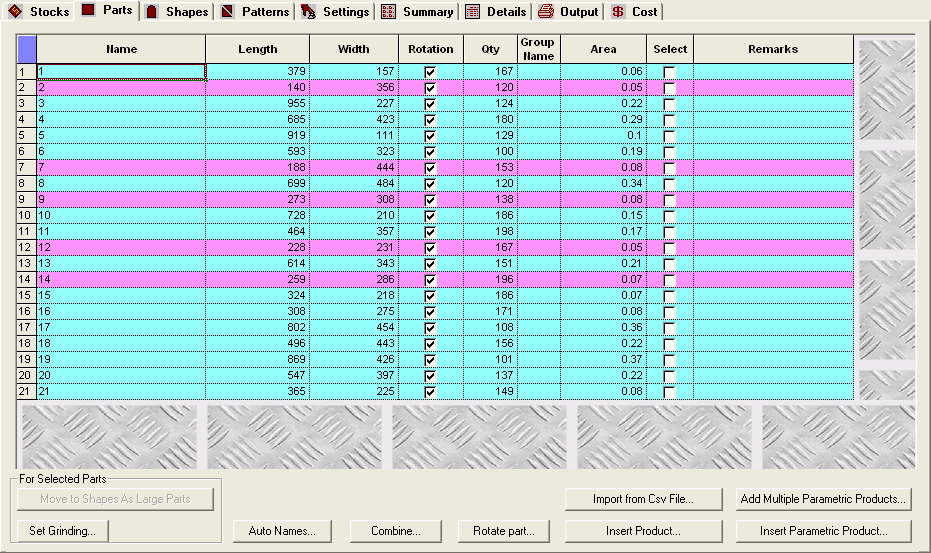
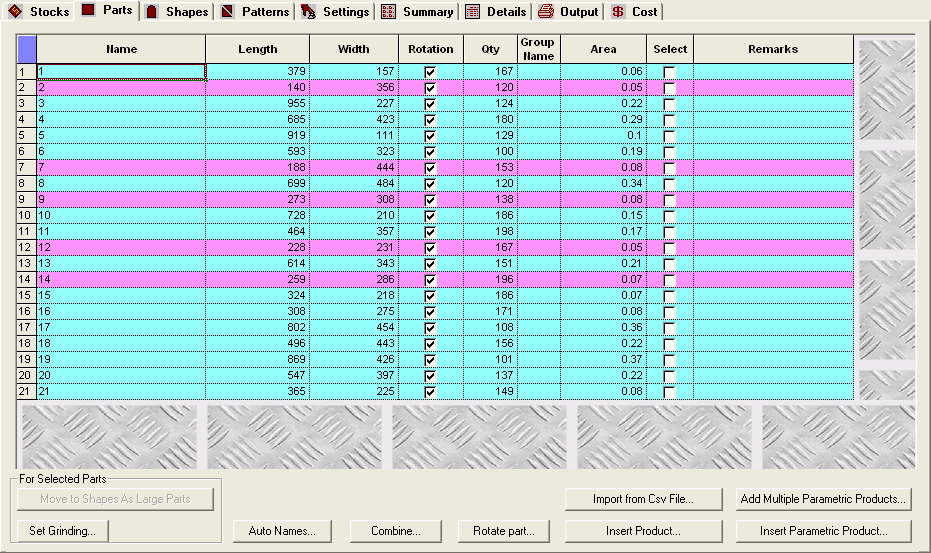
![]() Set grinding information for each part. See Part
Grinding
Set grinding information for each part. See Part
Grinding
Move to Shape As Large Part : This option is used to move large parts to shape page. To move large part mark check box in 'Select' column in given large part row then this button will be enable. Click on it.
All the selected parts will be moved to Shapes Page as 'Large parts'. Each quantity of part will form a new large part with single qty.
Eg : If you select Row 1 (above picture) and click on Move to Shape As Large Parts, then on Shapes Page you will see 167 rows ( each one a large part with single qty).