Finished : It shows the finished dimensions of the part. This is also the size that you entered in the parts table,
Rough : It shows the Rough size of the parts. This is the size after taking into consideration the banding information.
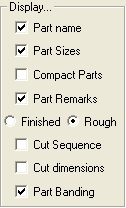
Normally in layout diagram only PART-ID is displayed, and there are options available in the dialog for seeing Cut sequence (represent the order in which cut should take place), Cut dimensions (the dimension where the cutting should take place) and part dimensions.
Simply check the required check box if you want any dimensions to appear.
Part Name : It shows the part name on the part in the layout.
Part Sizes : It shows the part sizes on the part in the layout.
Compact Parts : It compacts the Part Name for same Parts in the layout.
Part Remarks : It shows the part remarks on the part in the layout.
Cut Sequence : It shows the cut sequence for each part in the layout.
Cut dimensions: It shows the cut dimensions on the part in the layout.
Part Banding : It shows the part banding type on the part in the layout.
Finished : It shows the finished dimensions of the part. This is also the size that you entered in the parts table,
Rough : It shows the Rough size of the parts. This is the size after taking into consideration the banding information.