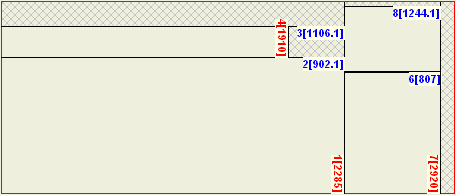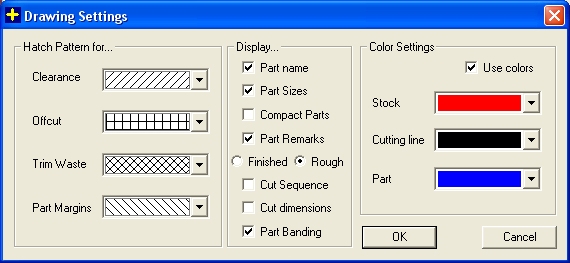
Use this command to pop up the Drawing Settings dialog.
This Dialog is Used to do settings for layouts seen in layout page. Different types of hatching patterns can be used to represent different sections such as Clearance of stock, waste , offcut and part margins in the layout which can be set using this dialog from the Tools menu or toolbar. You can also use colors to mark off same parts. This increases the visual effect and understanding of the layout.
The three main user input part in the dialog are
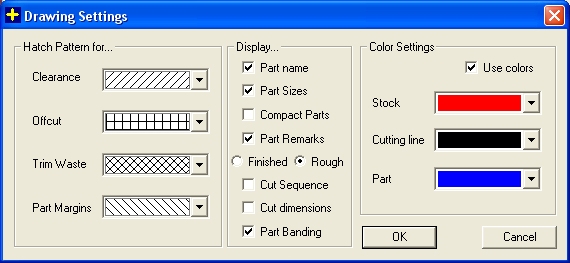
The horizontal cut sequence is displayed in the blue color and vertical cut sequence is displayed in the red color. The horizontal or vertical cut sequence is accompanied by the dimension to be cut. The example for it is shown below.