Similar Rings can be defined as the Rings that have:
The same Outer diameter, Inner diameter.
If the user has specified material and thickness in the ring table, then similar rings should also have the same material and thickness.
However these rings may be cut for different customers, products etc, and as such will have different names when they are fed in the ring table. Such rings can cause inconvenience during the cutting process as they would have to be grouped separately at the stage of cutting. This could however be prevented by giving similar rings a common name and placing them together at the cutting stage as a common ring. This common rings quantities can subsequently be divided into individual rings quantities,
thus preventing excessive grouping and sorting at the cutting stage.
PLUS Rings provides the user with this similar part combining facility.
After feeding the data in the part grid the user has to click on the Combine button
![]()
The following dialog opens
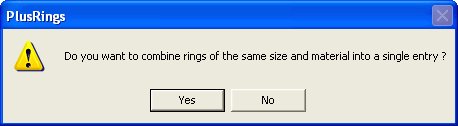
If you click yes, then it will cause all the similar Rings present in the ring table to be condensed to a single common ring whose quantity will be the summation of individual similar part quantities.
Example:
| Name | Outer diameter | Inner diameter | Quantity | Material | Thickness | Remarks |
| Ring1 | 765 | 700 | 10 | Steel | 2 | |
| Ring2 | 670 | 550 | 7 | Steel | 2 | |
| Ring3 | 765 | 700 | 15 | Steel | 2 |
Suppose we have three similar products in the ring table. Upon clicking the combine button the two rings will be condensed to a common ring with the name Ring1v and the quantity will be 10 + 7 = 17. The remarks column will display the remaining similar ring names with their individual quantities.
| Name | outer diameter | inner diameter | Quantity | Material | Thickness | Remarks |
| Ring1 | 765 | 700 | 32 | Steel | 2 | [Ring3-7] |
| Ring2 | 670 | 550 | 7 | Steel | 2 |