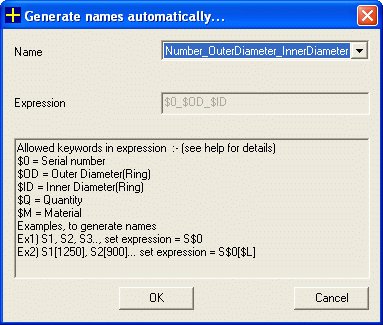
You can generate names automatically using this feature. You can easily prefix all items with some string or include particulars like outer diameter/inner diameter/quantity etc. in each of the names.
This can be done by clicking on the Auto Names button and selecting the appropriate expression in the dialog box.
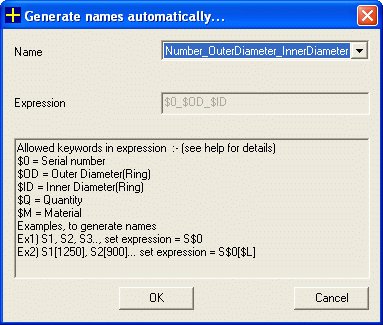
The user can select which parameter to be used in the name by using the following keywords. The value of the property will replace the keyword in the generated name.
| $0 | Serial Number |
| $N | Ring Name (if ring name already exist and you want to add a suffix or prefix to it) |
| $OD | Outer diameter |
| $ID | Inner diameter |
| $Q | Quantity |
| $M | Material |
| $D | Diameter for disc. |
Note: All the Letters in the keywords are prefixed by $ sign.
Examples:
Consider parts
| Outer diameter | Inner diameter | Quantity | Material |
| 350 | 230 | 56 | MS212 |
| 470 | 340 | 54 | MS212 |
To prefix each ring name with "R", an generate names as R1, R2, R3... use expression as P$0
To add the size f the part to the above within brackets viz. P1[350x 230] use expression as P$0[$Lx$W]
Expression: $0_$OD_$ID_$Q Name: 1_350_230_56
Expression: $0_$M_Job12 Name: 1_MS212_Job12