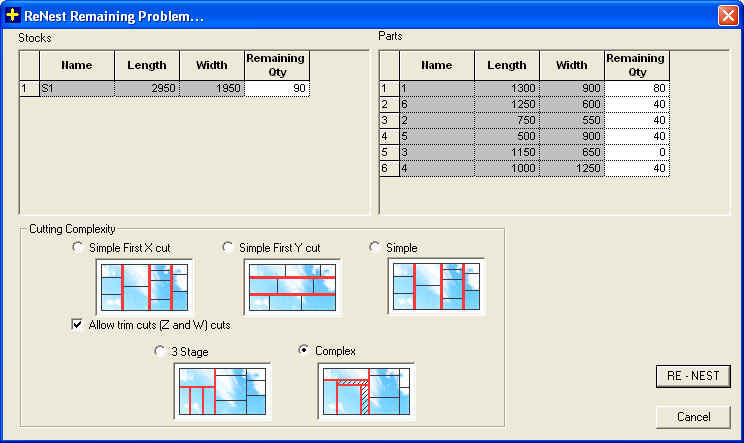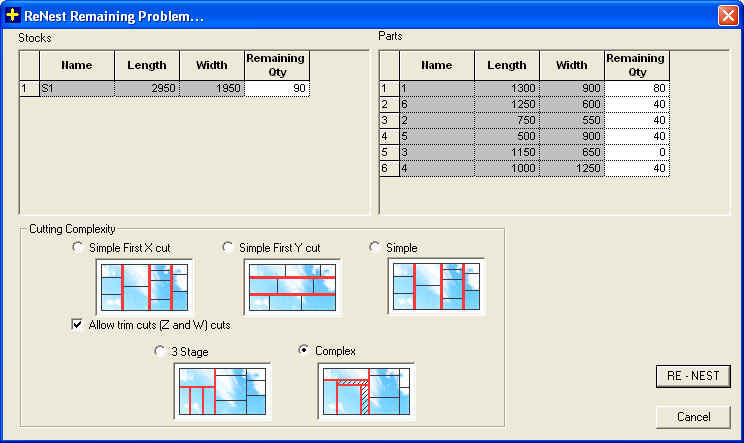
Re nest the remaining problem by clicking the Re Nest Button in settings page. On clicking of this button will pop up Re Nest Dialog.
Re Nest Dialog has a two grid tables, i.e., Stocks and Parts. Apart from this the dialog also contain provision for Cut complexity settings.
The Stocks table shows the Name, Dimension and remaining quantity of stock, Out of this only Remaining Quantity is editable. Similarly the Parts table shows the Name, Dimension and remaining quantity of Part, Out of this only Remaining Quantity is editable. User can also change the cut complexity he/she needs. On click of the Re Nest button in the dialog will do nesting of remaining parts in remaining stocks.
The RE NEST Button in Settings Page will be only active when there are non-confirmed layouts in solution i.e. if user doesn't like some layouts owing to its cut complexity or utilization percentage then he/she can reject those layouts in Result Summary page and Re Nest them using Re Nest Option.
Re Nest Dialog Figure