PLUS 2D allows you to specify grinding for specific edges. You can specify different type of grinding wheel thickness used in grinding database. Once you have specified the grinding for a part, then PLUS 2D automatically calculates the the part dimensions, so that the you get the finished and Rough sizes after edge grinding. You will always input the FINISHED dimensions of the part (that is, the required size after grinding). After applying grinding, parts rough size will be used for optimization.
Once you have input some parts, you can start specifying the grinding information,
Then click on the ![]() button in
case of Glass and Metal on the part page. This presents the Part grinding
dialog.
button in
case of Glass and Metal on the part page. This presents the Part grinding
dialog.
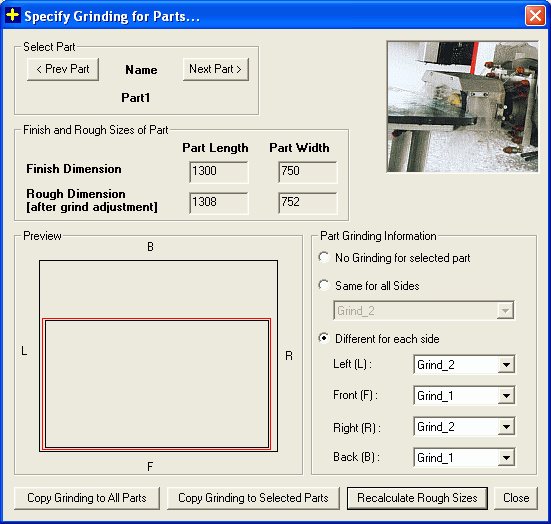 |
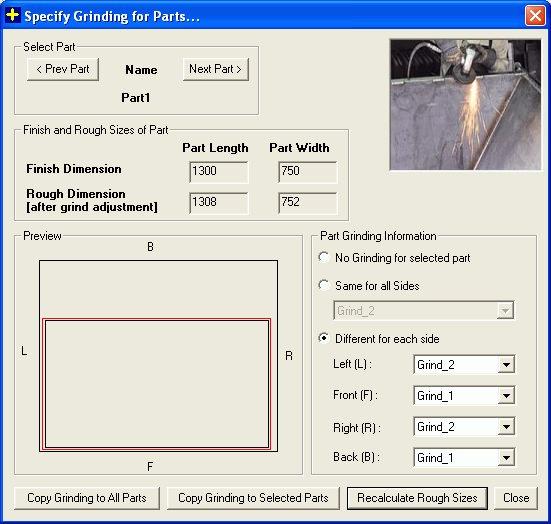 |
| Part Grinding Dialog for Glass | Part Grinding Dialog for Metal |