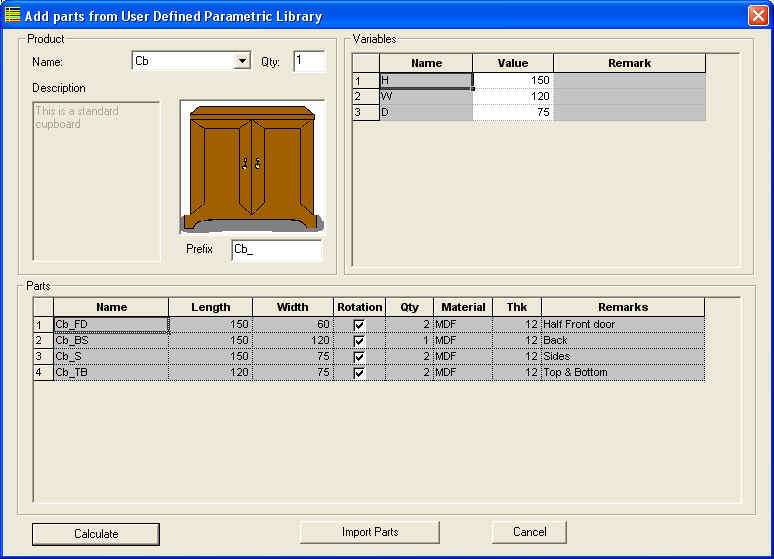
Now, we shall see how to generate parametric product parts. While on the PARTS page, click on the "Insert Parametric Product" button.
Then following dialog will appear. If no product is defined then the product name will be empty, otherwise one of the products get selected. Select the product which you want and enter the quantity.
Than input the parametric variables. Clicking the "Calculate" button updates the Bill of Materials for the product (depending on the formula for the sizes).
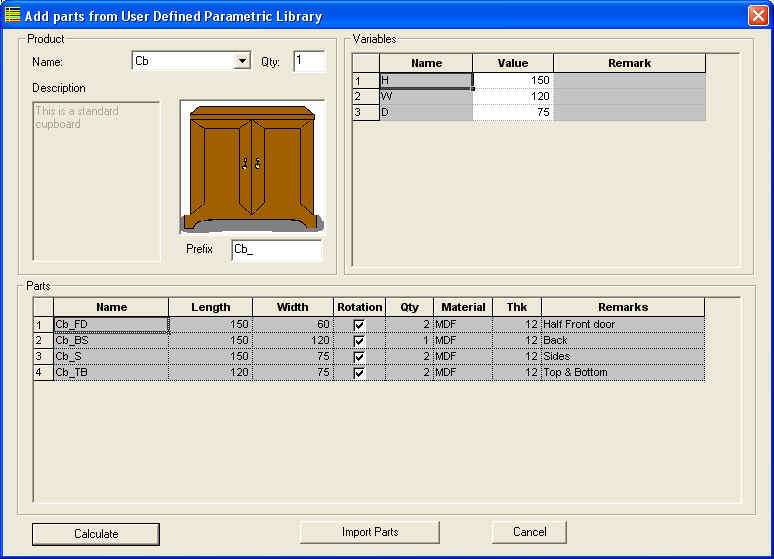
Variable Values : Enter the values of the variables for the required product.
Qty : It is quantity of the product.
Prefix : It is prefix which is prefixed to part name. You can change it to any value.
Calculate : Press calculate to have recent changes made. After pressing this button, It shows the calculated dimensions of the parts.
After entering required data, press Import Parts to add parts in PLUS 2D part page.