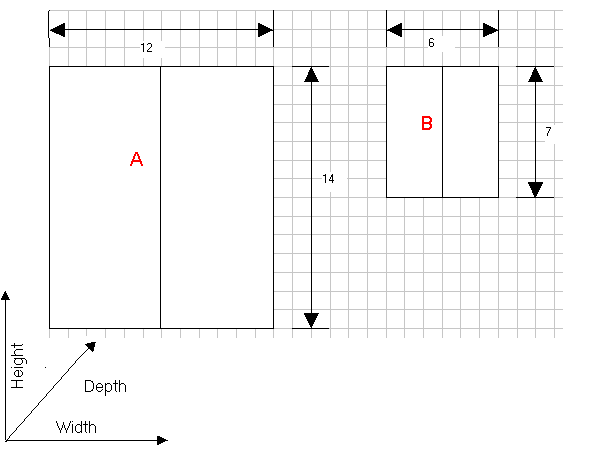
Now, we shall see how to define parametric products. To start parametric product definition select "Tools>Define Parametric Product" menu. Then following dialog will appear. If no product is defined then the product name will be empty, otherwise one of the products get selected.
Let us define the cupboard problem explained in the concept of parametric products. Consider the depth of the cupboard as 5.
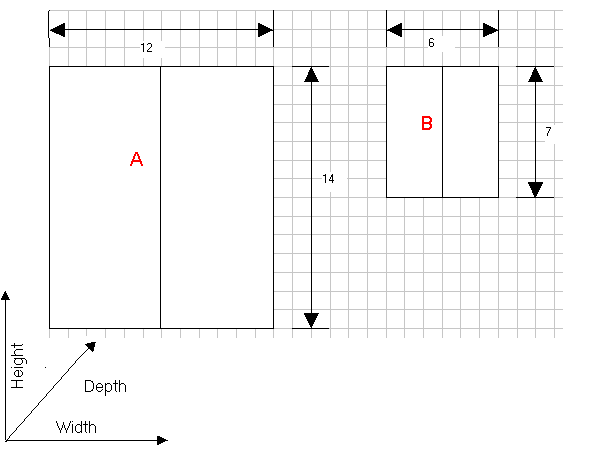
Defining New Product: Add the details of the product as shown bellow. Put the name of the product that must be different from the existing products. You can also add description, set the picture of the product as in ordinary product definition. Input the generally used variable values as default values. Then press the Define as product. Then the product details will get saved.
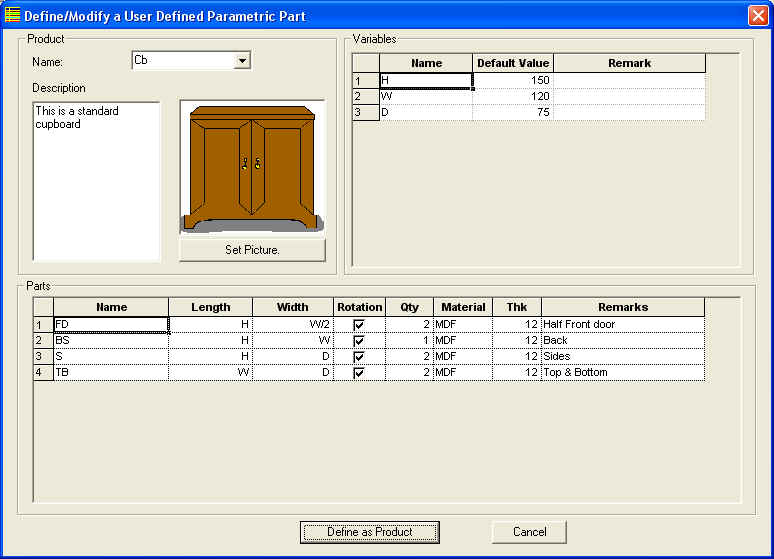
Editing Exiting Product: You can also modify the already defined products, change the details of the product and press Define as Product.