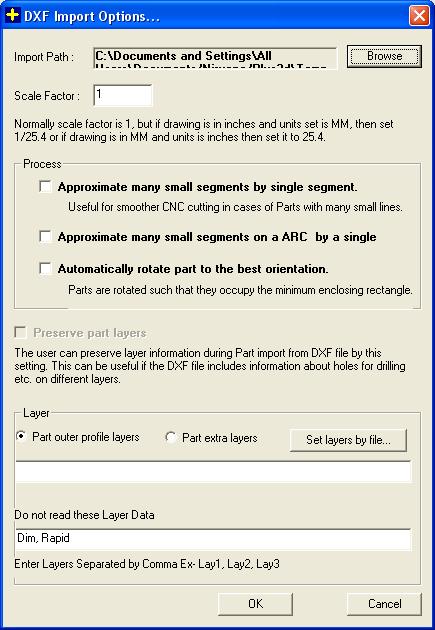
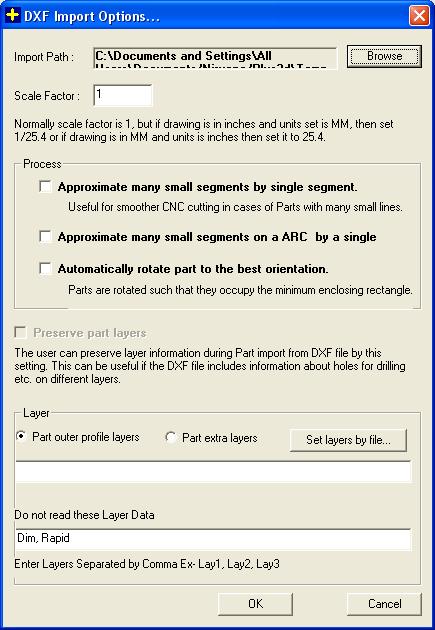
DXF Import Option Dialog
| Import Path | Set path here from where you want to import DXF file frequently. So that you will not need to set folder again and again. |
| Scale Factor | This is necessary to set at the time of importing of DXF file. This is actually a multiple factor between length unit in PLUS 2D and DXF drawing. Eg. If unit in PLUS 2D is millimeter (mm) and drawing in dxf file also in mm then Scale factor will be one. If drawing in DXF file is in Inches and units set is MM then set scale factor '1/25.4'. If drawing in DXF file is in MM and units set is Inches then set scale factor '25.4'. |
| Processes | Following are the different processes which you can apply during import of DXF file which can help you to improve the parts properties. Approximate many small segments by single segment If part contains many no of small segments then for smooth CNC cutting you can convert no of segment in to single segments by marking checkbox. Approximate many small segments on a ARC by single : If a arc made of no of small small line then to reduce this no of segments in single one you can use this option by marking checkbox. Automatically rotate part to the best orientation : If DXF file contain part at some rotated angle this might be take more space during optimization. Use this feature so that at the time of importing Dxf file it will be rotated at the best orientation. |
| Preserve Part Layer | The user can preserve layer information during Part import from DXF file using this dialog. It can be useful if the part has holes for drilling and the machine identifies the hole from its layer or similar other situations. The user can check Preserve Part Layers when imported from DXF file if he is interested in preserving layers before importing parts from DXF file. By default the layer will not be preserved. |
| Layer | The user can specify the Part Outer Profile Layer, Part Extra Layers and the
Layers to ignore. If the names are known, they can be entered directly into the
appropriate box, separated by comma. If the names are not known and you have a DXF file containing the layers, click on  On clicking this button, file selection dialog will open. Browse and select the DXF file. Select Part other Layer dialog will open. See Also Select Part other Layer. |