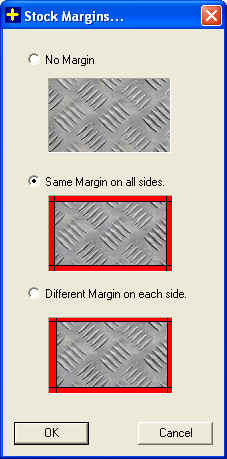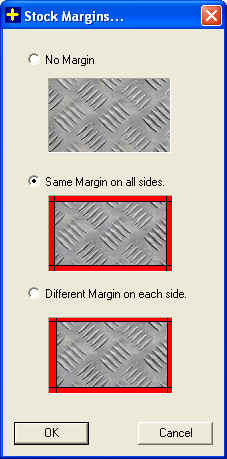
Use this command to set margin for all stocks. If the margin value for all four sides for a stock are same then select same margin on all sides. If margin for stock is different for four sides then select Different Margin on sides.
If No Margin is selected then in stock page margin column will be get removed.
If Same Margin on sides is selected then margin column will appear in stock page.
If Different Margin on sides is selected then four columns will appear in stock page, those are Lm (Left Margin), Rm (Right Margin), Tm (Top Margin), Bm (Bottom Margin).
Save as default button saves the current setting for application.