The stock page is used to input available stock sheets.
Name Stock Id - It can be character or numeric or combination of both.
Length Length of the stock including margin in mm
Width Width of the stock including margin in mm
Qty Stock quantity in numbers.
Remarks It can be character or numeric or combination of both.
Select Material: The User can select material on click of this button. The User can specify default material and thickness for stocks and parts. He can also specify whether he wants to work with single material or multiple materials. On choosing multiple materials the material and thickness column will get added to stock, part and shape table..
Stock Cost : To specify the cost of each stock sheet, check the Input Stock Cost. This adds an additional COST column to the table. By Default Input Stock Cost is Unchecked and Cost column is hidden. When the Input Stock Cost is unchecked the cost of stock is automatically calculated depending upon the material weight.
NOTE:
By default the package optimizes to minimize waste (minimum scrap). If you CHECK the Input Stock Cost, and input the cost of each stock, the package will try to MINIMIZE the OVERALL COST.
Stock available as coil :This is an optional feature.
If Stock is Available in the form of coils (rolls), then click the Checkbox Stock Available in Form of Coils. On click of check Box, Grid will change.
Machine Blade Length: It is the maximum length that Shear Machine can cut. PLUS 2D also considers the maximum length that the shearing machine can cut, when it automatically develops the cutting layout. By considering the machine blade length PLUS 2D develops a layout where in the length of cut is not greater than the machine blade length. Thus it is possible for the operator to cut the parts according to the layout developed by PLUS 2D. It is important that the user specifies the machine blade length to get practically layouts.
![]()
Stock Page
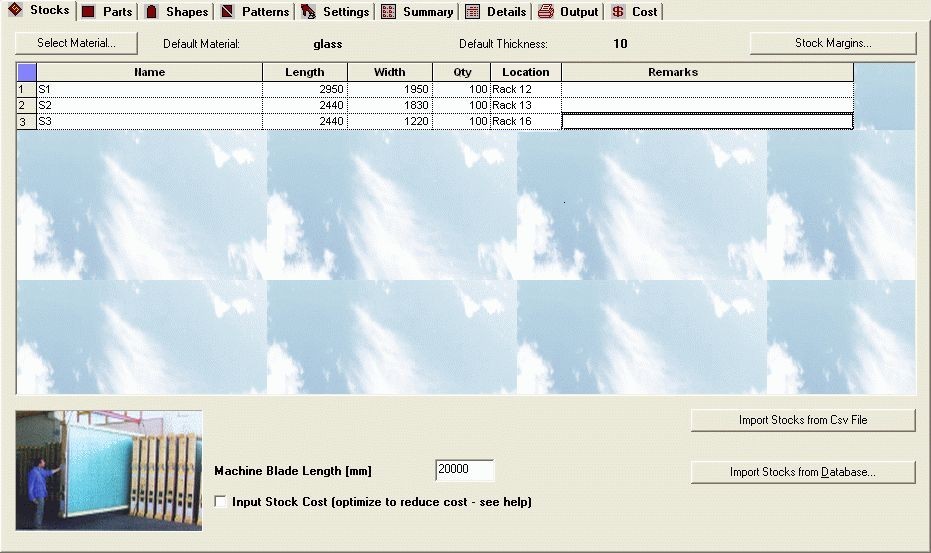
Stock Margin: Margin for each stock can be set. One can set same margin on all side or different margins on all four sides.
![]()
NOTE:
Id of each Stock Input should be Unique.
If coil mode is selected, available Length should be greater than Machine Blade Length.
Stock sizes can be individually fed in the table by the user or they can be imported
Importing stocks:
stocks can be imported in the stock page by using the following methods: