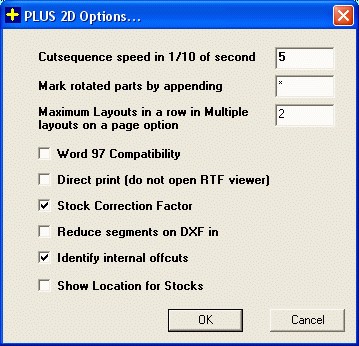
This Dialog is used to do miscellaneous settings of PLUS 2D. To open this dialog select Tools > Options... menu.
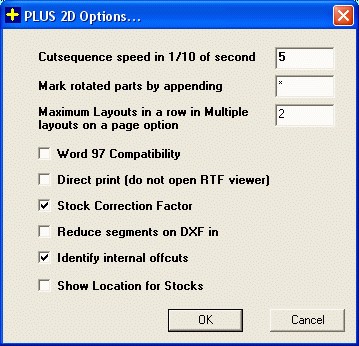
Cut sequence speed : It is the speed at which the cut sequence is displayed in details page.
Maximum Layouts in a row in Multiple layouts on a page option: It sets the no. of layouts to print in a row in ' Multiple Layout Page' option.
Word 97 Computability : It sets the layouts in RTF output to page size. It automatically shrinks the layout size so that it appears completely in the print out.
Direct Print : To print directly without opening the RTF file.
Stock Correction factor : Suppose you have stock size 200 x 100 and want part of same size 200 x 100 with the saw width greater than zero (say 2). If stock correction is not allowed the parts would not fit in the given stock. But if you allow the stock correction the parts will fit in that stock.
Identify internal offcuts : It considers the offcuts inside the layouts. Internal offcuts means which are surrounded by the parts.
Show Location for Stocks : It adds a column in stock page to show the Location of the stocks.