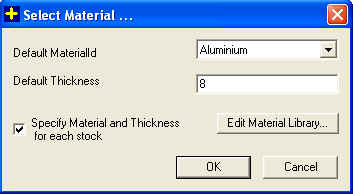
On click of Select Material button will pop up Material Selection dialog.
The dialog has following items:
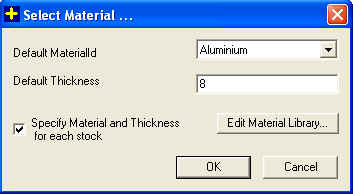
Specify Material & Thickness for each Stock: The User can specify multiple materials and thickness for stocks and parts on click of this check box. On click of check Box Stock page, Part page and shape page Grid will change and user can input material and thickness for each stock and part. By default it remains unchecked.
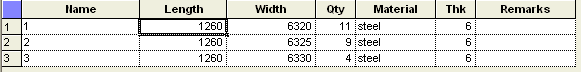
Default Material Id: The User can select default material Id from this combo box. This Material will be automatically set to new stock and part created by user.
Default Thickness: The User can enter default thickness. This Thickness will be automatically set to new stock and part created by user.