PLUS 2D has a standard shape list for non rectangular parts. When the user comes across a non rectangular part, that the user frequently has to nest in different job files, the user can save such a part as a standard shape. Thus next time when, user needs this part in the part table, the user can directly load the part as a standard shape.
After the user has fed the shapes in the shape table, the user can select one of these parts as a standard shape by following the procedure:

To load a standard shape from the standard shape list follow the below mentioned procedure.
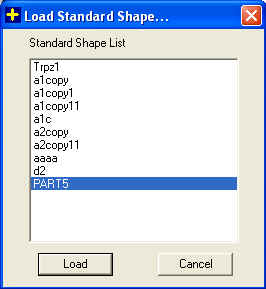
Note: The dimensions of the standard shape cannot be changed after saving the shape. Thus each time that part is loaded it will have the same dimensions.