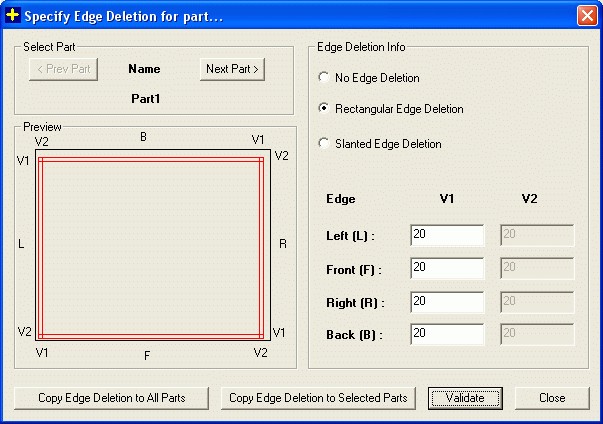
Edge deletion is optional feature in PLUS 2D Glass.
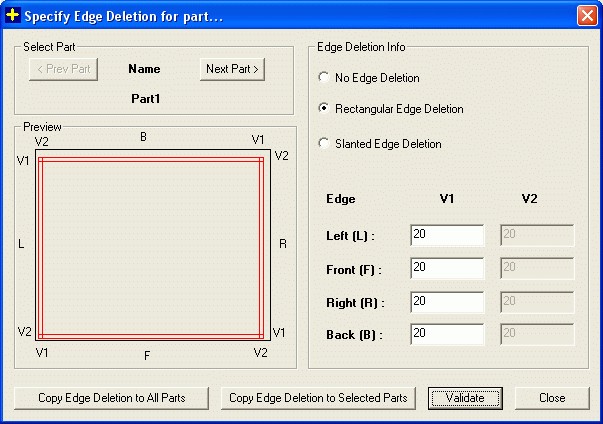
Edge Deletion in PLUS 2D Glass
Once you have input some parts, you can start specifying the edge deletion information, for single or multiple parts at a time. Check the 'Select' column in the part grid for the parts that require edge deletion. Then click on the button. This presents the Edge Deletion dialog...
Rectangular Edge Deletion - Specify value for 'V1' for the edges that require edge deletion. The same value will be used for 'V2', so that a rectangular area will be edge deleted.
Slanted Edge Deletion - Here you will have to specify both 'V1' and 'V2' values.
Click on validate button to preview edge deletion for the part.
You can go from one selected parts to other using the '< Prev Part' and 'Next Part >' button.
To copy edge deletion of current part to other selected part select 'Copy Edge Deletion to Selected Parts' button or If you want to set same edge deletion values of current part to all parts then select "Copy Edge Deletion to All Parts" button.
To remove edge deletion from part, select "No Edge Deletion".