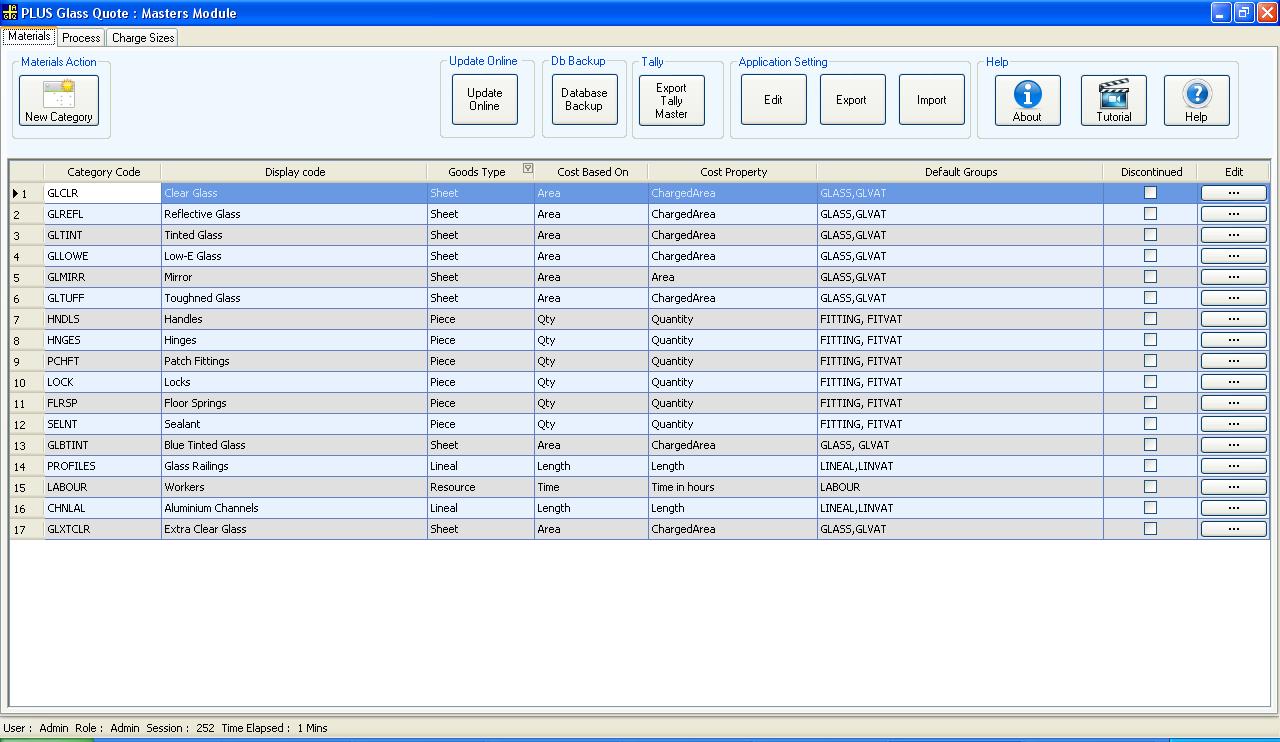
The User can add new material category and edit existing material category and add and edit material under that category.
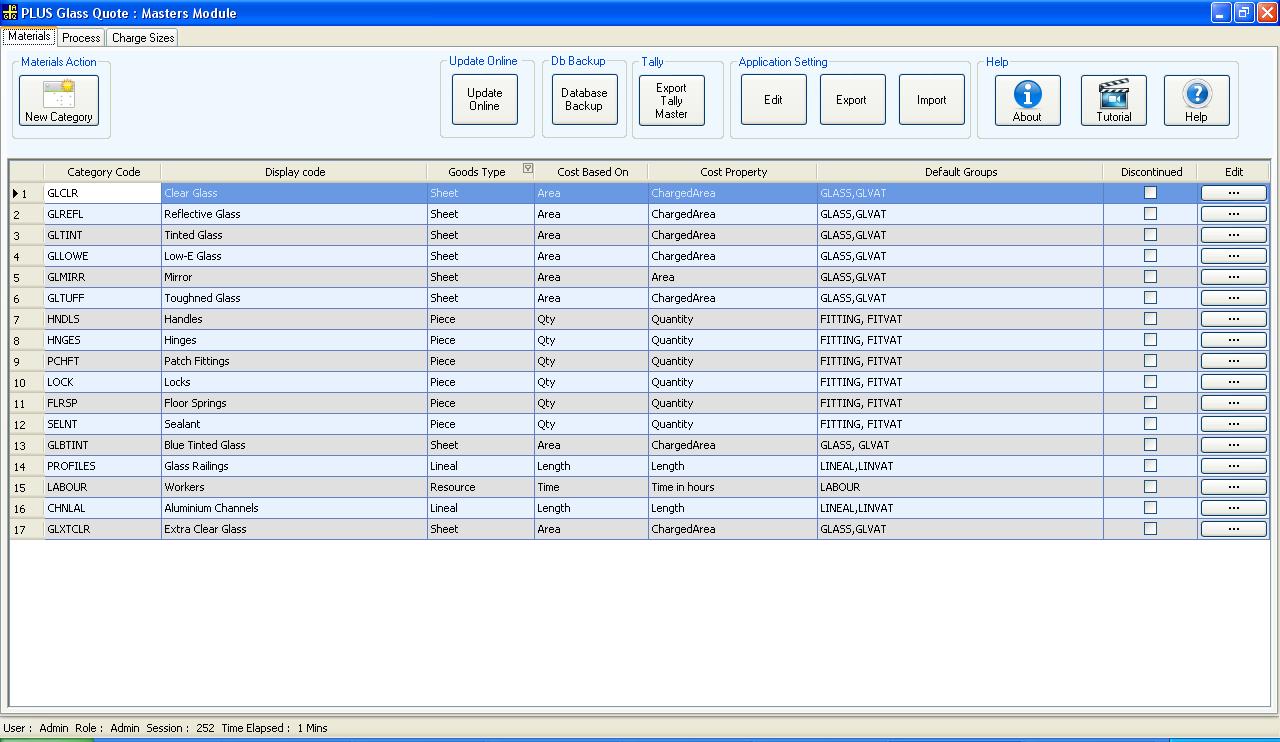
A list of material category is shown. This list cannot be modified. To modify the details of a material category, click on the button under the Edit column.
Clcking on the New Category button, a new window will open, where the user can add a new Material category.
There are two more pages on this screen. To access Process categories, click on the Process tab, while to access the Charged Sizes, click on the Charge Size tab.