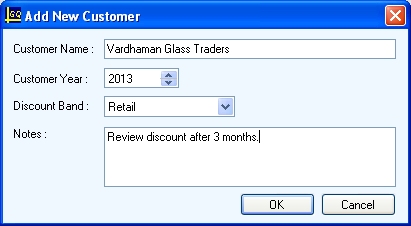
A new customer can be added from here. The details of a customer can be modified here.
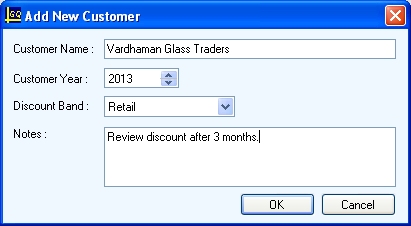
New Customer Details
| Customer Name | The name of the customer is to be entered here. This data is mandatory. |
| Customer Year | The year in which the customer is added to the database. Click the Up/Down arrow on the right to change the year of joining. |
| Discount Band | Which Discount band the customer is assigned. Clicking on the arrow on the right brings a list of choices, from which one can be selected. |
| Notes | General notes about the customer. |
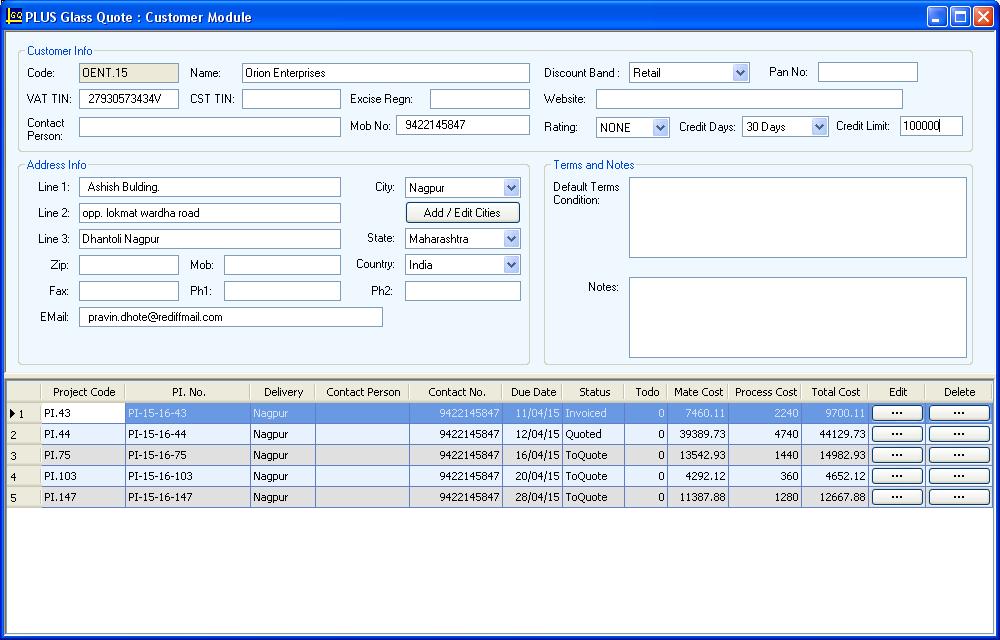
Edit Customer Details
| Code | The customer code is generated automatically and displayed here. This cannot be changed. |
| Name | The name of the customer is displayed here. |
| Discount Band | The discount band can be assigned to the customer. Clicking the arrow on the right brings up a list of choices, from which one can be selected. |
| PAN No. | Enter the PAN of the customer here. |
| VAT TIN | Enter the VAT TIN of the customer. |
| CST TIN | Enter the CST TIN of the customer |
| Excise Regn | Enter Excise Registration number here. |
| Website | Enter the URL of the website, if available. |
| Contact Person | The name of the person who is the primary contact of the customer. |
| Mob No. | The mobile number of the contact person. |
| Rating | The rating for the customer. |
| Credit Days | The default number of days credit extended to the customer. |
| Credit Limit | The default limit of credit that can be extended to the customer. |
| Address Info | Enter the address details of the customer in this block. |
| Default Terms Conditions | Enter the default terms and conditions applicable to this customer |
| Notes | General notes of the customer can be entered here. |
| Project Details | This block shows the details of the project of this customer.It contains the the project description, contact details, project value, etc. |
| Edit | Clicking on the button will allow the project to be edited |
| SD | This allows the entry of Receivables. |
| Delete | This allows the user to delete a project. |