Creation of NC code for Bystronic Machine using PLUS 2D is very simple. To get that code file follow the procedure after optimization as given below.
Before you start generating the NC codes, you will need to do the following one time setting.
1. Click on NC Links -> NC options menu. You will get a dialog box for "NC Controller Settings..." as follows.
Note:
1. By default the controller enabled by Hardware Lock is selected and the NC directory is set to "C:" If the List shows NONE then NO controllers have been enabled in your lock and generation of NC codes is disabled.
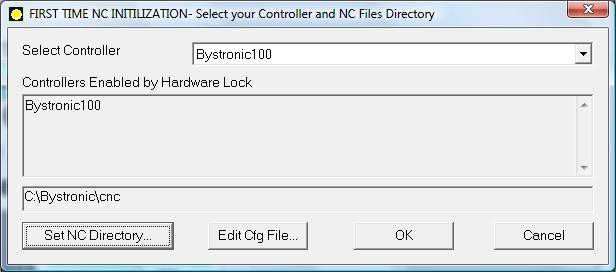
Figure 1 : Selecting controller and setting of path.
In that dialog box select Bystronic100 as a controller
2. Specify the path where you want to save the ".XYZ" files.
Click on "Set NC Directory...", a Browse for Folder dialog, as shown below, will open, here you can select the folder in which you want PLUS 2D to create the ".XYZ" file.
For e.g.: Set the NC directory to
"C:\Bystronic\cnc".

Figure 1 : Path selection for .XYZ file